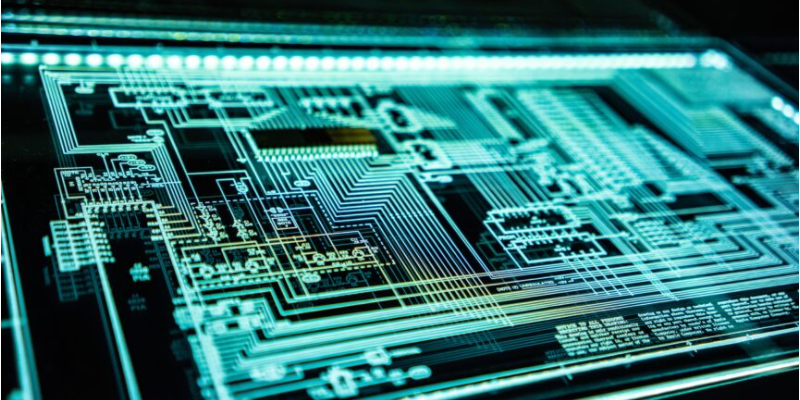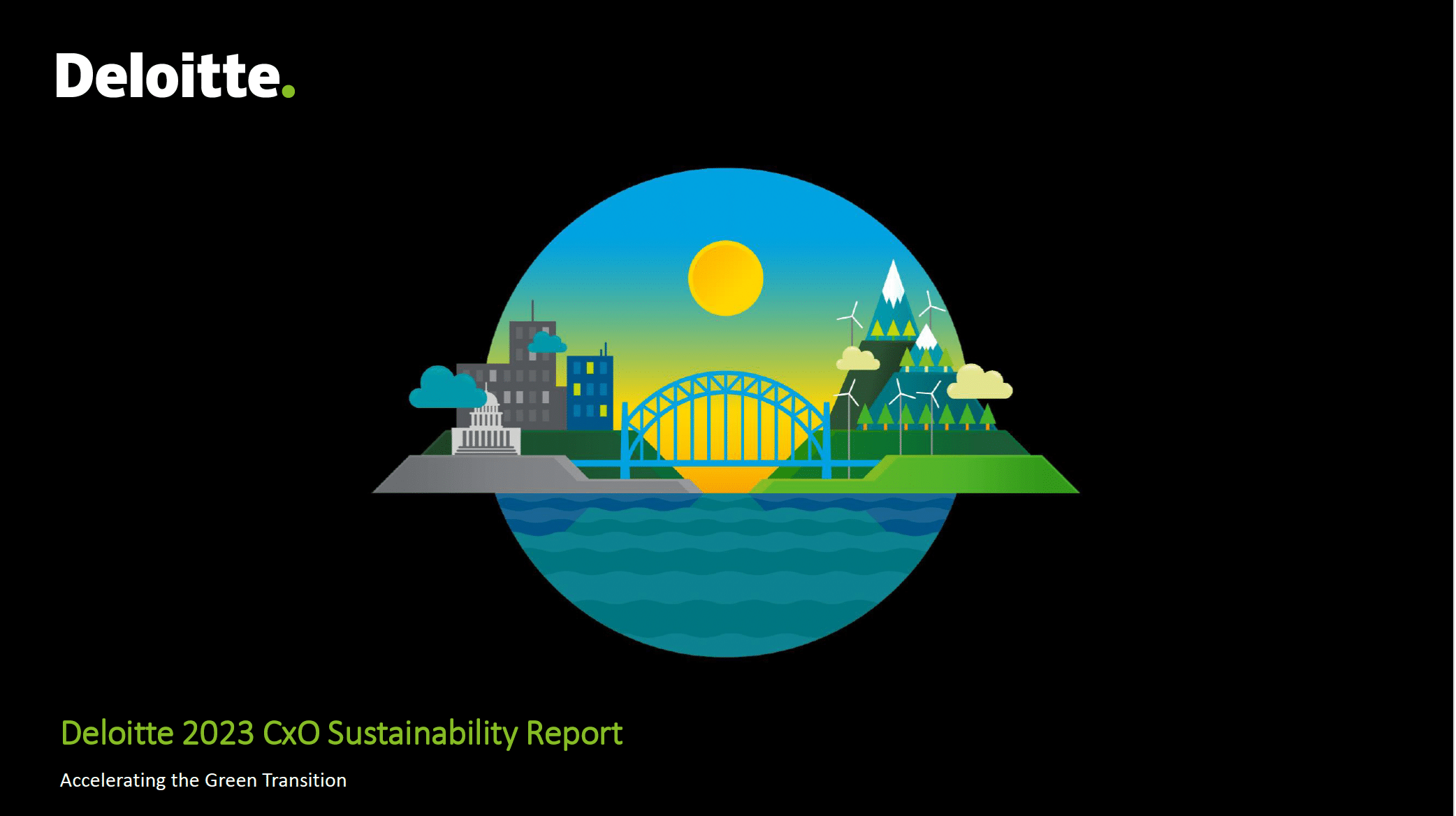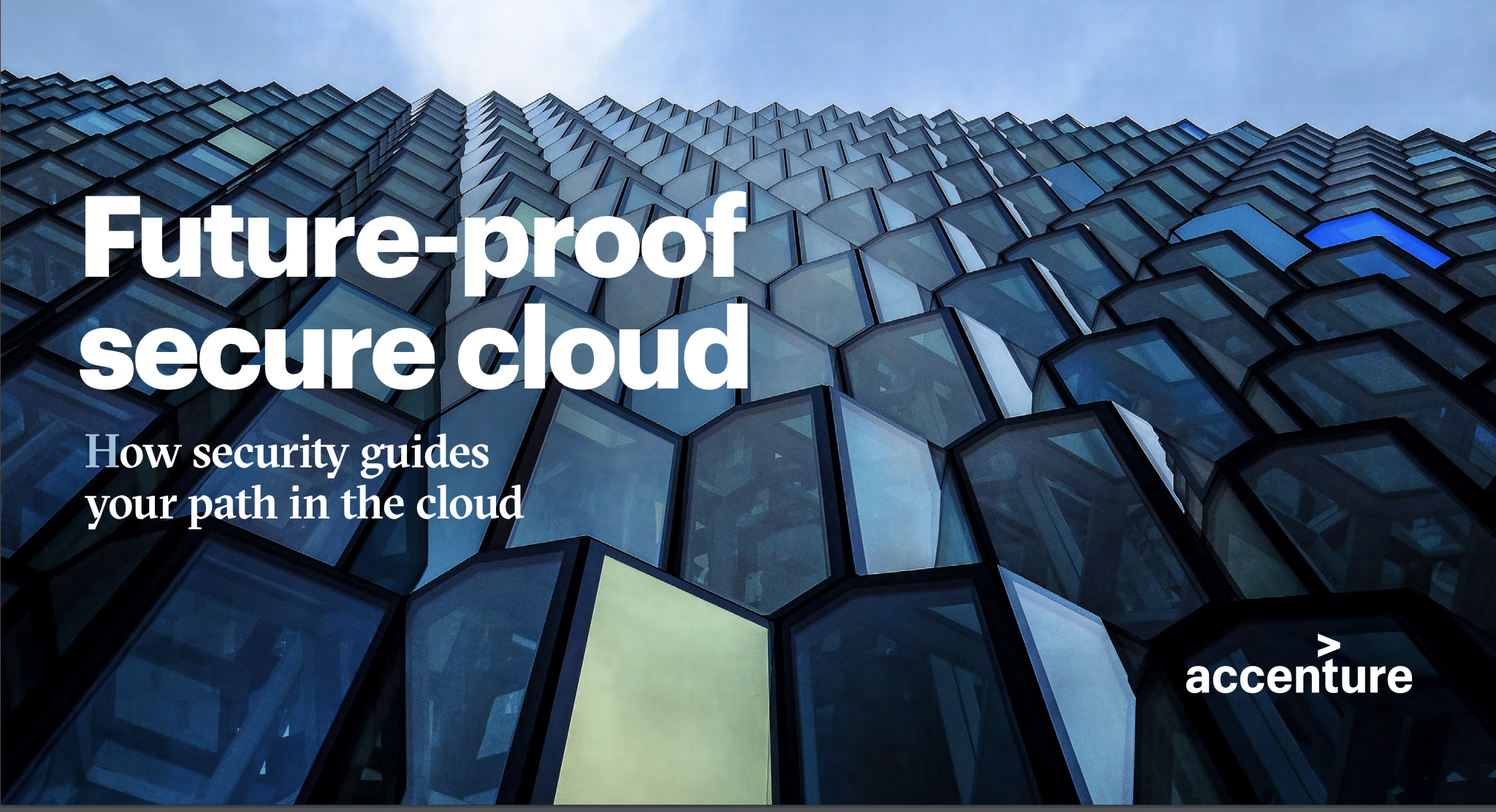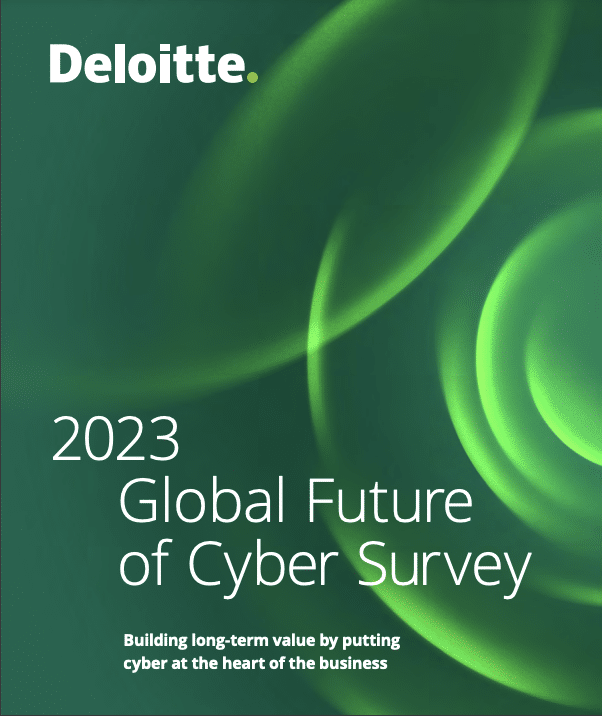Smartphones have created a more connected world that enables a level of agility unheard of a short time ago. But these capabilities are also risky, especially for companies that must balance workforce mobility with mobile device security in the workplace.
Increasingly, employees want the flexibility to do their work from anywhere. Unfortunately, mobile devices often increase the attack surface for organizations, serving as an entry point for hackers to infiltrate their networks and access valuable data. A security breach can not only compromise data security and privacy, but it can also jeopardize a business’s reputation, which is why companies need robust mobile device security policies.
The critical need for mobile device security
Like laptops and printers, smartphones affect your organization’s endpoint security. Any device connected to your network presents an opportunity for cyber criminals to gain access to your systems. More organizations are embracing bring-your-own-device (BYOD) policies and are transitioning to a hybrid work environment with some employees working remotely. However, employees’ home networks may not be as secure as office networks. Plus, they may download various apps, use unsecured public Wi-Fi or leave their phones unlocked, increasing the risk for security incidents such as man-in-the-middle (MITM) attacks and data breach. As found in the 2021 Data Breach Investigations Report, you don’t have to be a large organization to have a good chance that one of your members has received a malicious URL or even installed a malicious APK.
Research indicates that 1 in 3 organizations has experienced a data breach stemming from mobile devices. In one incident, hackers installed malware within a popular social media app, affecting 25 million smartphone users. These types of data breaches can cost organizations millions of dollars in remediation and recovery costs, not to mention lost time and operational efficiency. It also can erode trust between a business and its customers, which is why your organization should look to these five mobile device policy examples to bolster your overall workplace cybersecurity policy.
1. Acceptable use policies
Shadow IT is an ongoing challenge for organizations. In order to reduce the risk of employees downloading unauthorized apps, you need to set clear policies for what is and isn’t acceptable.
An acceptable use policy outlines when, where and why employees can connect their mobile device to your company’s network. It also specifies responsibilities for bring your own device (BYOD) users, including ensuring that personal and business devices are not used interchangeably and that business exchanges are to be performed strictly on the company device. This can include prohibiting or discouraging connections to public Wi-Fi, providing a list of non-permitted apps and setting specific technical requirements for devices that connect to the network (such as requiring they run the latest version of Windows or iOS).
2. Encryption policies
Your organization should establish a policy where confidential data can’t be stored on unencrypted devices (or on any personal mobile device at all). You also can require users to encrypt data before they store it on their device. Most, if not all, smartphones allow users to do this by changing their security settings, which should take about a minute. If an employee’s device is ever lost or stolen, these actions will be crucial to protect company data.
3. Password security policies
Improving password security is important to improve mobile device security in the workplace. One Google survey found some people use the same password across multiple websites. Others even share their passwords with friends or loved ones. All of these activities pose security risks.