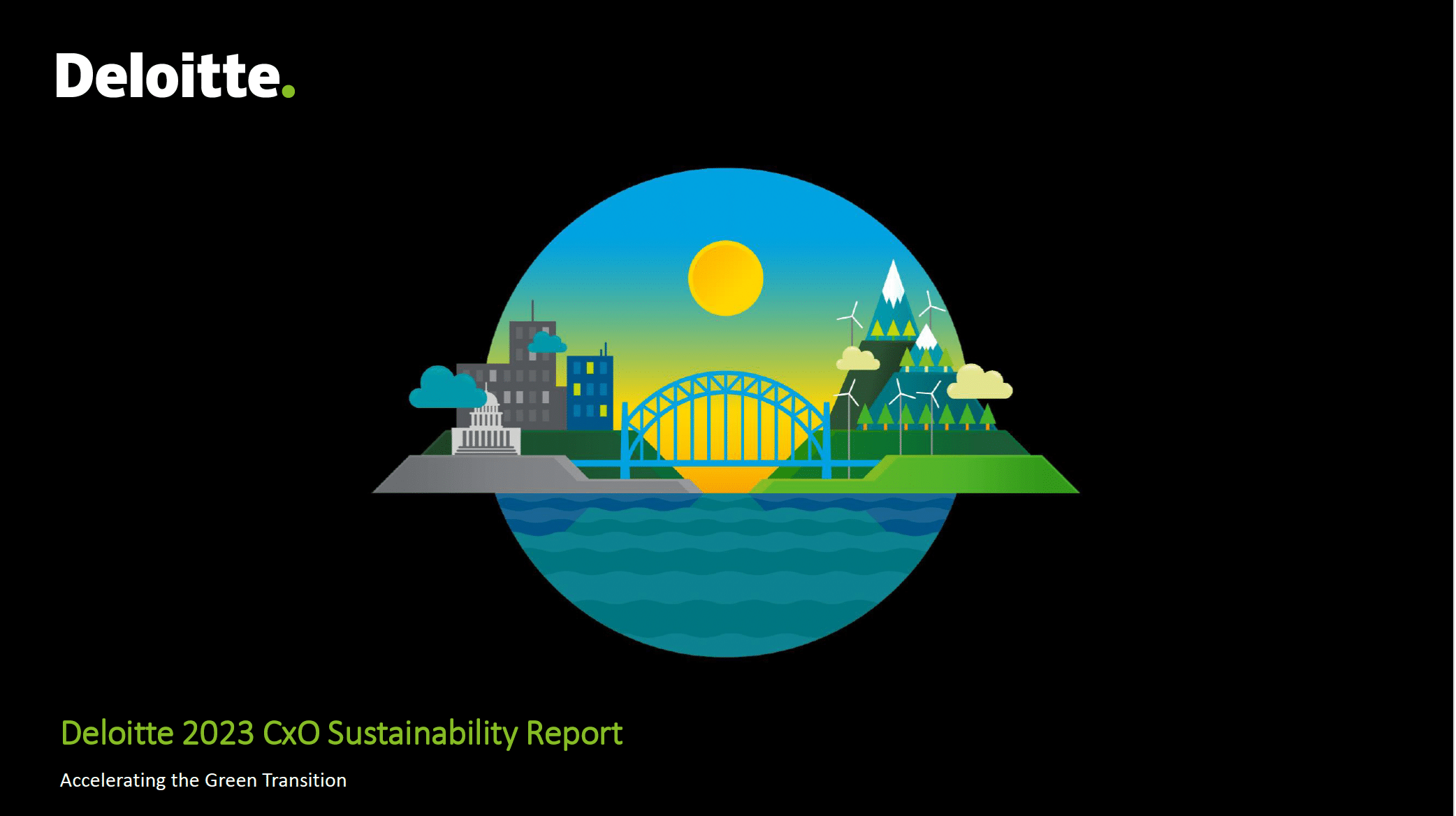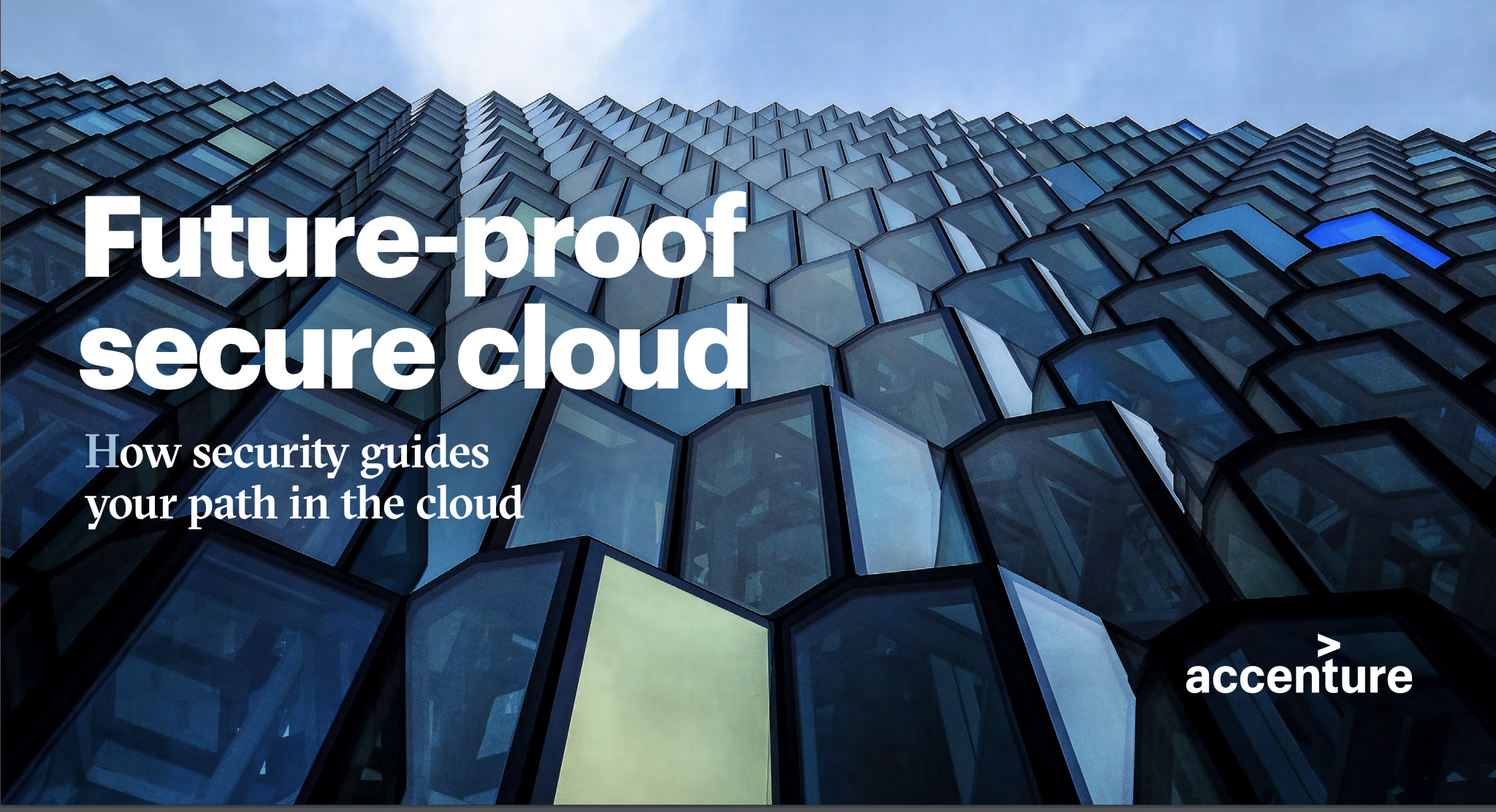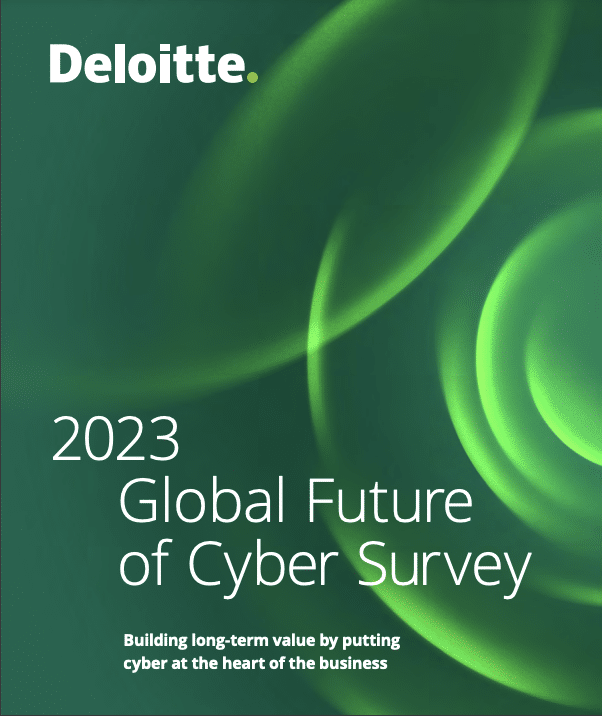researchHQ’s Key Takeaways:
- Despite relying on the same physical servers as any computer network, the processing power and storage capacity differentiates cloud architecture, giving it a consolidated, global reach.
- Four primary cloud computing deployment models describe cloud platforms’ implementation, hosting and access: public, private, hybrid or community.
- A multi-cloud model combines a minimum of two public clouds from different providers to provide organisations with versatility and specialisation while avoiding vendor lock-in.
- The three main types of cloud service, IaaS, PaaS and IaaS, form a pyramid with broader, complex IaaS solutions at the bottom and narrower, more purpose-built SaaS solutions at the top.
- Colocation providers enable organisations to optimise hybrid-cloud deployments through increased flexibility and scalability and reduced risk.
In the world of technology, terminology gets thrown about sometimes with little consensus on a singular meaning of the word. In part that’s because words get used interchangeably, but it’s also because one word, like “cloud” encompasses a concept more than a thing. And so, we end up with cloud computing, cloud infrastructure, cloud storage, cloud based, cloud server, until the word “cloud” itself seems incredibly versatile. The truth is, much like the cloud variety we see in nature and much like the infrastructure it represents, clouds, in the tech sense, are incredibly versatile. It’s why they get so much attention. That said, it’s absolutely worth digging in to get a better understanding of how it works and why it’s so versatile and important.
Quick Links
- What is the Cloud?
- What is Cloud Computing?
- Types of Cloud Deployment
- Public Cloud
- Private Cloud
- Hybrid Cloud
- Community Cloud
- What is a Multi-Cloud Model?
- Types of Cloud Computing Services
- Colocation and the Cloud
- How to Choose the Right Colocation Provider
- What to Look For in a Cloud Services Provider
What is the Cloud?
Although the term “cloud” often gives cloud computing a somewhat mystical connotation, in reality, it isn’t all that different from traditional computing architecture. Cloud computing still relies upon the same physical server hardware that forms the backbone of any computer network. The difference is that cloud architecture makes the processing power and storage capacity of that hardware available over the internet. This allows cloud providers to use servers distributed around the world to form a consolidated, powerful computing network that can be accessed from any internet connection. This has proven especially valuable as organizations shift to remote work environments in response to COVID-19.
What is Cloud Computing?
Cloud computing has become a common term over the last decade, but the service sometimes creates confusion. With all the new cloud options and the phrase “as a service” seemingly tacked onto everything imaginable, it’s helpful to take a step back and look at the differences between the main types of cloud deployment and the different types of cloud computing services.
Types of Cloud Deployment

Cloud deployment describes the way a cloud platform is implemented, how it’s hosted, and who has access to it. All cloud computing deployments operate on the same principle by virtualizing the computing power of servers into segmented, software-driven applications that provide processing and storage capabilities.
Public Cloud
Some public cloud examples include those offered by Amazon, Microsoft, or Google. These companies provide both services and infrastructure, which are shared by all customers. Public clouds typically have massive amounts of available space, which translates into easy scalability. A public cloud is often recommended for software development and collaborative projects. Companies can design their applications to be portable, so that a project that’s tested in the public cloud can be moved to the private cloud for production. Most cloud providers package their computing resources as part of a service. Public cloud examples range from access to a completely virtualized infrastructure that provides little more than raw processing power and storage (Infrastructure as a Service, or IaaS) to specialized software programs that are easy to implement and use (Software as a Service, or SaaS).
Pros & Cons of Public Cloud Services
The great advantage of a public cloud is its versatility and “pay as you go” structure that allows customers to provision more capacity on demand. Not only does this make your system scalable, but it does so in a way that doesn’t require a large capital expenditure. There are significant costs associated with IT growth from the hardware and space required to maintenance and staff resources.
Further, the benefit of hosted cloud services means you tap into your providers security and disaster recovery plan. As such you’re ensuring that you are compliant with any industry standards and that your data is secure. Should there be a disaster of any kind, your system will have built in redundancies to keep you up and running. Again, a fully realized disaster recovery plan and a network with redundancies can be costly.
On the downside, the essential infrastructure and operating system of the public cloud remain under full control of the cloud provider. Customers may continue to use the platform under the terms and conditions laid out by the provider, but they may have difficulty repatriating their assets if they want to change providers. Should the provider go out of business or make significant changes to the platform, customers could be forced to make significant infrastructure changes on short notice. There’s also the risk of an unpatched security vulnerability in the cloud architecture exposing customers to risk.
Private Cloud
Private clouds usually reside behind a firewall and are utilized by a single organization. A completely on-premises cloud may be the preferred solution for businesses with very tight regulatory requirements, though private clouds implemented through a colocation provider are gaining in popularity. Authorized users can access, utilize, and store data in the private cloud from anywhere, just like they could with a public cloud. The difference is that no one else can access or utilize those computing resources.
Pros & Cons of Private Cloud Services
If controlling the environment is essential, as are tight security regulations because of your industry, private cloud solutions offer both security and control. The additional control offered by a private cloud makes it easier to restrict access to valuable assets and ensures that a company will be able to move its data and applications where it wants, whenever it wants. Furthermore, since the private cloud isn’t controlled by an outside vendor, there’s no risk of sudden changes disrupting the company’s entire infrastructure. A private cloud solution will also not be affected by a public cloud provider’s system downtime. Still, you do get the technical support offered by your partner as well as their disaster recovery.
However, the benefits associated with a private cloud come at a cost. The company that owns the cloud is responsible for both software and infrastructure, making this a less economical model than the public cloud. Further, private clouds lack the versatility of public clouds. They can only be expanded by adding more hardware and storage capacity, making it difficult to scale operations quickly, or frugally, should the business need arise.
Hybrid Cloud
Simply put, hybrid clouds combine public clouds with private clouds. They are designed to allow the two platforms to interact seamlessly, with data and applications moving smoothly from one to the other. It’s the perfect solution for a business or organization who needs a little bit of both options, usually dependent upon industry and size.
There are two commonly used types of hybrid cloud architecture. Cloudbursting uses a private cloud as its primary cloud, storing data and housing proprietary applications in a secure environment. When service demands increase, however, the private cloud’s infrastructure may not have the capacity to keep up. That’s where the public cloud comes in. A cloudbursting model uses the public cloud’s computing resources to supplement the private cloud, allowing the company to handle increased traffic without having to purchase new servers or other infrastructure.
The second type of hybrid cloud model also runs most applications and houses data in a private cloud environment, but outsources non-critical applications to a public cloud provider. This arrangement is common for organizations that need to access specialized development tools (like Adobe Creative Cloud), basic productivity software (like Microsoft Office 365), or CRM platforms (like Salesforce). Multi-cloud architecture is often deployed here, incorporating multiple cloud service providers to meet a variety of unique organizational needs.
Pros and Cons of Hybrid Cloud Services
The primary advantage of a hybrid cloud model is its ability to provide the scalable computing power of a public cloud with the security and control of a private cloud. Data can be stored safely behind the firewalls and encryption protocols of the private cloud, then moved securely into a public cloud environment when needed. This is especially helpful in the age of big data analytics, when industries like healthcare must adhere to strict data privacy regulations while also using sophisticated algorithms powered by artificial intelligence (AI) to derive actionable insights from huge masses of unstructured data.
Because of the combination of the two cloud models, it can be cost effective, though the initial expenditure for the private cloud should be considered. These costs can, in some ways, be recouped later, when scalability and growth can be handled on the public cloud when that becomes necessary.
Finally, it’s worth noting that you’ll want to work with a service provider who has significant experience in the the hybrid cloud model as there are potential performance and security risk inherent to the need for the two different servers (public and private) to communicate and share data.
Community Cloud
Although not as commonly used as the other three models, community clouds are a collaborative, multi-tenant platform used by several distinct organizations to share the same applications. The users are typically operating within the same industry or field and share common concerns in terms of security, compliance, and performance.
In essence, a community cloud is a private cloud that functions much like a public cloud. The platform itself is managed privately, either in a data center or on-premises. Authorized users are then segmented within that environment. These deployments are commonly used by government agencies, healthcare organizations, financial services firms, and other professional communities.
Pros & Cons of Community Cloud Services
As with the other models, scalability is a benefit, and at a cost that can be shared across organizations. Further, because of common security needs, organizations can rest easy knowing that they’re fully compliant with any industry regulations and that it’s in the best interest of their “digital” neighbors to monitor this as well. Similarly, decision making regarding changes to the systems are collaborative, ensuring, in many ways, that decisions are made with the best interests of the group.
Even with the shared space, the system remains highly flexible, with individual organizations able to set access controls and allows the system to adjust to the demands of an organization, shifting resources if necessary.
While all of these are strengths, unfortunately, they come with a downside as well. The shared storage and bandwidth can create issues with prioritization and performance as servers adjust to demands. And, because the storage space is shared, data security can be a concern. It’s just not practical for most businesses for a variety of reasons, most of which have to do with the potential pitfalls.
What is a Multi-Cloud Model?
In some cases, a single public cloud isn’t enough to meet an organization’s computing needs. They turn instead to multi-clouds, a more complex hybrid cloud example that combines a private cloud with multiple public cloud services. While a hybrid cloud always consists of a public and private cloud, a multi-cloud environment is a bit more varied on a case-to-case basis. In this arrangement, an organization’s IT infrastructure consists of multiple public clouds from multiple providers, although it may access those clouds through a single software-defined network. A private cloud could certainly be part of a multi-cloud architecture, but it is usually more isolated from its public cloud counterparts.
The purpose of a multi-cloud model is versatility and specialization. In enterprise-level organizations, for example, not every department has the same cloud needs. A marketing department, for instance, needs different types of cloud computing tools than a research or human resources department. Rather than trying to create a one-size-fits-all solution, companies can pick and choose from existing public cloud providers to ensure that each department has a solution catered to their specific needs.
Multi-cloud models also offer reassurance because they don’t leave organizations dependent upon a single cloud provider. This can decrease costs and increase flexibility in the long run while also avoiding the problem of vendor lock-in. When combined with private cloud assets, multi-cloud deployments allow organizations to accomplish multiple goals at one time without having to radically expand or rethink their existing infrastructure.
Hybrid Cloud vs Multi-Cloud: Which One is Right for You?
As with most questions facing important IT infrastructure issues, it depends.
The key differentiator to keep in mind is that multi-cloud models involve using separate cloud environments to perform separate tasks. If an organization needs its IT infrastructure to be able to accommodate the conflicting demands of different departments, then it probably needs to pursue a multi-cloud deployment. The sales team may need the CRM features offered by a specific cloud provider, while software programmers may favor different types of cloud computing environments that offer superior storage and processing capacity.
Large organizations with divisions existing in separate “silos” will typically find that multi-cloud solutions address more of their business needs. At the executive level, CIOs will find the cost efficiencies and versatility of multi-cloud strategies appealing because it gives them the power to leverage providers against one another to drive down IT costs. It also helps them maintain a level of independence that protects them against any sudden changes a cloud vendor may spring on them once the organization is already locked into and dependent upon a single platform.