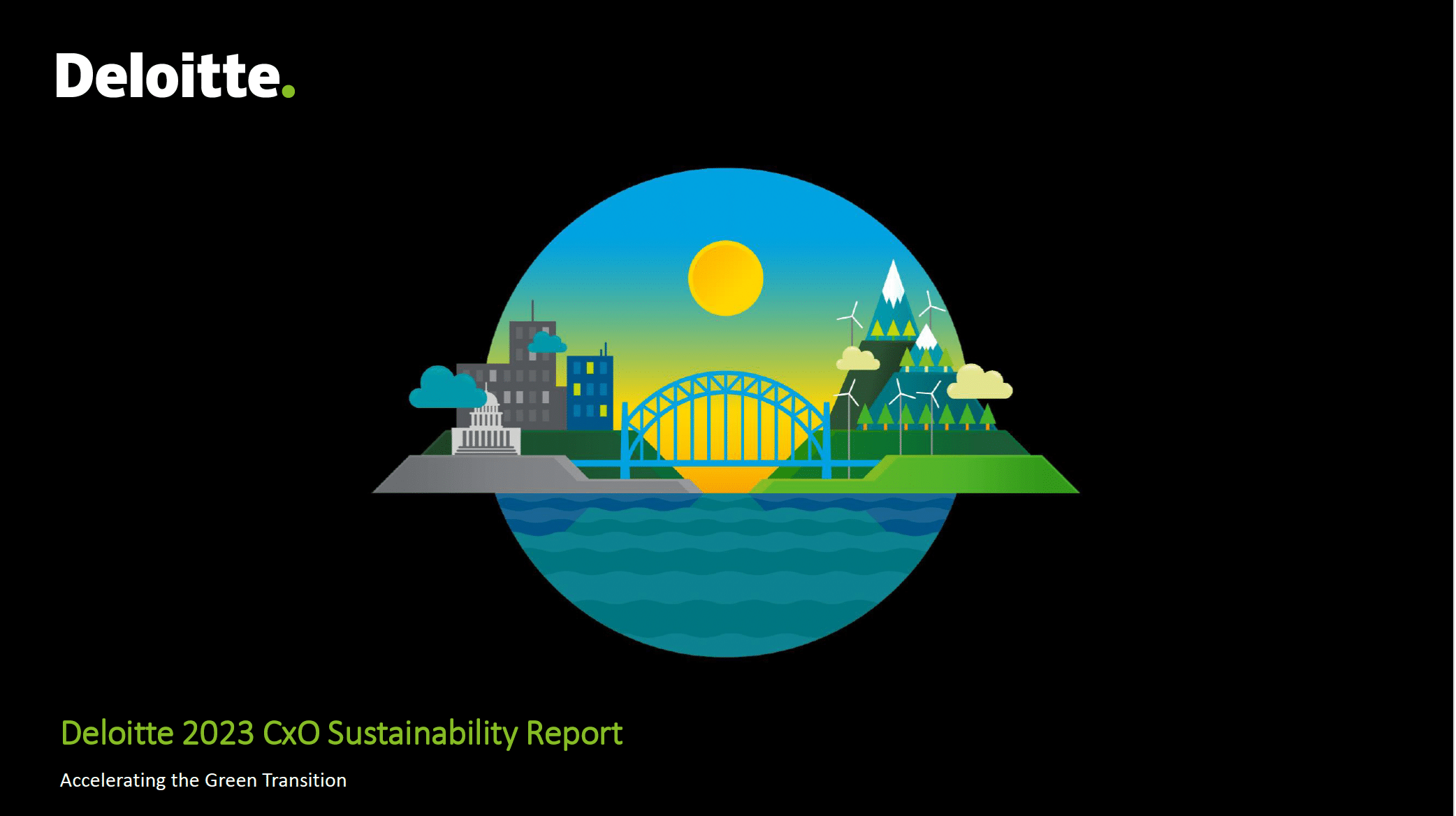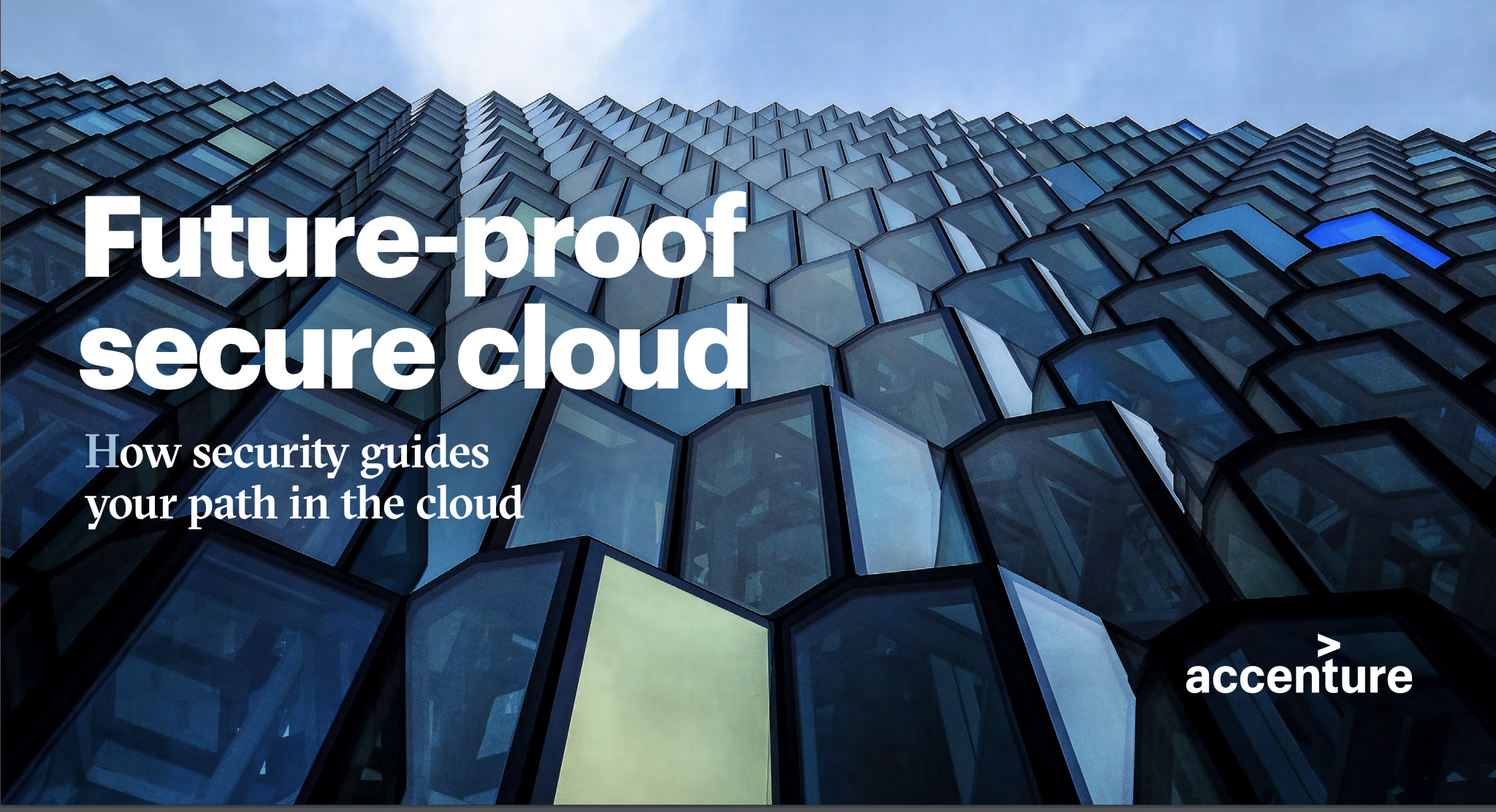AWS is a big company with many different offerings, services and products. AWS S3 is storage for the internet. It is an object based storage system that allows users to store unlimited objects on a pay- as- you- go model. EBS, the SAN offering from AWS, provides persistent storage that is ideal for file systems. Most of these products may appear similar because they all deal with storage of some sort. As a result, the internet is filled with debates about what service to use when. Take a look at this example in Stack Overflow and in Quora.
Look at S3— you can move petabytes and zetabytes of data to allow users to use S3 as a bulk repository, data lake for analytics, and long term storage. EBS is basically a network-based storage service that stores data in a persistent manner. You can detach an EBS volume and attach it to any machine, but you will need an EC2 instance to access the data. You can configure any file system and mount any of the available EC2 instance type on it.
But when should you use one or the other? This article addresses this question. But first, let’s begin with an overview of the two products’ features.
When should you prefer Object Store over a File System or Block Storage?
Comparison of Features
| S3 | EBS | |
| Storage size and limitations | No limit on the number of objects. Individual S3 objects: A maximum of 5 TB. Single PUT upload max size: 5GB (using multipart)**multipart upload is suggested by Amazon for any object with size over 100 MB |
Maximum size of 16 TB. There is a limit of 40 EBS volumes for a single Linux instance and a limit of 26 EBS volumes for a single Windows instance. No limitation on size. Data stored based on IOPS |
| Data Uploading | Multipart upload capability for objects larger than 100 megabytes | Provisioned IOPS for faster read/write IO operations |
| Performance |
|
|
| Data Stored | Data stored stays in the region. Replicas are made within the region. | Data stored stays in the Availability Zone. Replicas are made within the AZ. |
| Data Access | Data can be accessed over internet from anywhere using console, CLI, REST or SOAP APIs. | Can be accessed only by EC2 instance. |
| File Permissions/File System |
|
|
| Supported Encryption Mechanisms | Server-Side Encryption
Client Side Encryption
|
Using an AWS KMS–Managed Customer Master Key (CMK) – AES 256-bit Encryption standards |
| Access Control |
|
|
| Availability | 99.99% available. | 99.99% available. |
| Withstand AZ Failure | Can withstand up to two concurrent AZ failures. | Cannot withstand AZ failure without point-in time EBS Snapshots. |
| Durability | Eleven 9s of durability
(99.999999999%). |
20 times more reliable than normal hard disk. |
| Consistency | Amazon S3 offers read-after-write consistency for PUTS of new objects and eventual consistency for overwrite PUTS and DELETES. This means that when an Object is uploaded for the first time it may not be accessible for a few milli seconds until data is replicated across all S3 clusters in the same region. |
EBS is a file system that offers persistence storage. It follow a strict consistency model, meaning that any write to the file system is instantly visible. |
| Pricing |
|
|
While the best fit for EBS is as a File System and it offers an option for backup using snapshot, the S3 offers some additional features. Those features include, versioning (for Backup & DR), lifecycle policies (archiving, deletion), static website hosting, and requester pays bucket (for cost optimization), to name just a few. The Amazon S3 transfer, event notification, and cross-region replication capabilities are also worth noting.