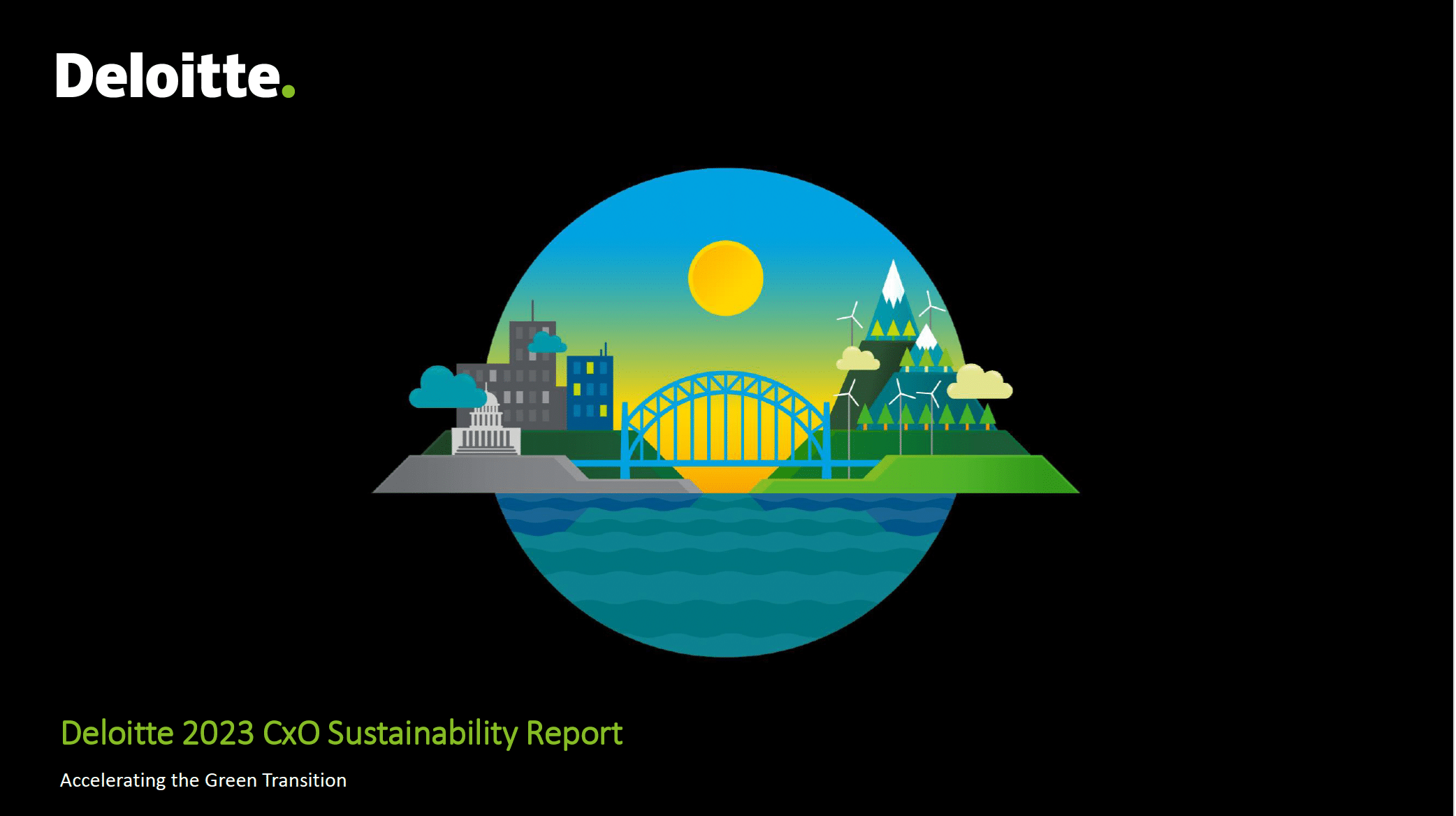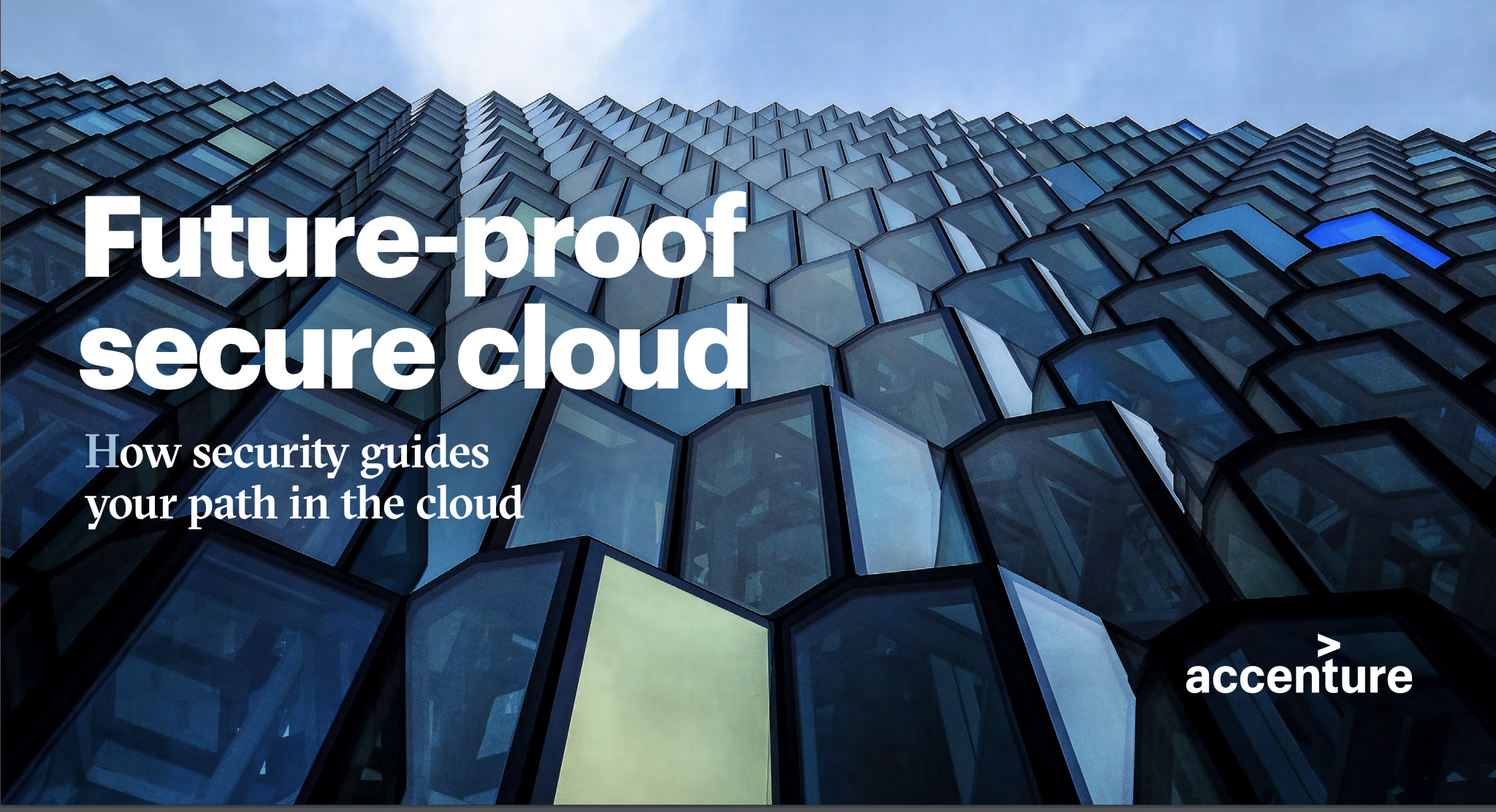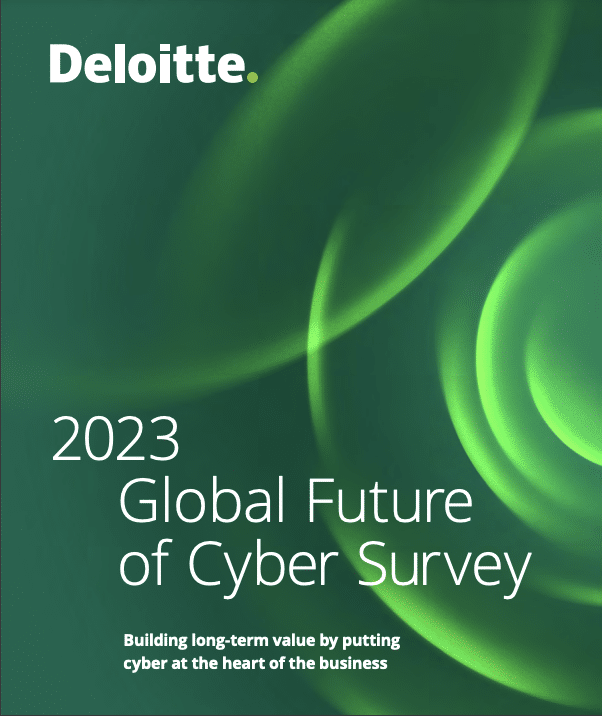researchHQ’s Key Takeaways:
- Rightsizing can help companies manage costs across their cloud infrastructure by unveiling hidden savings and decreasing wasted expenditure.
- Organisations must ensure that teams are using the correct resource types and storage services within each cloud service.
- It is crucial that existing services are rightsized into ones that fit best while avoiding error-prone human decision-making.
- Adopting a data-driven approach to cloud elasticity can help companies avoid spinning up wasted cloud spend.
All organizations are re-planning their budgets to meet the challenges of the current economic crisis. IT leadership is under the same pressure as every other line of business—rethinking spend commitments and reevaluating resources. This leads many IT and finance teams to use FinOps practices to self-fund cost-cutting.
One place where teams might find these savings is within their cloud infrastructure. While cloud services are great in that they can be provisioned immediately to develop new projects or test that next amazing app, they’re often purchased at incorrect sizes.
Think of it in terms of how consumers purchase the latest technology. We see the marketing and labels and think “Oohh, I do want the latest version!” However, do we think about whether or not we actually utilize all of that computing horsepower?
Okay, so how much you utilize your phone might be different than judging the efficiency of a computing cluster. But there are savings to be found by running a cloud cost management exercise called rightsizing.
Here are three steps to take to identify immediate cloud cost savings.
Check out our guide to managing cloud costs.
Step 1: Make sure your teams use correct resource types within each cloud service
Every cloud service is different (think compute, containers, storage, databases, machine learning). For instance (pun intended), on AWS EC2, instances of various types and sizes have different per-second costs. The generic M-class caters to typical workloads at an affordable rate. However, if users require compute-intensive, memory-heavy, or GPU-focused workloads, they’ll need to pay different rates for these services.
Using a cloud cost management platform, look back at tags and allocation to see which teams, projects, or departments are generating high VM or compute costs. Dig deeper and see which services they’re using. Ask these questions:
- Are these services the correct ones for the workloads?
- How much is each machine being utilized?
- Can workloads be combined onto the same instance?
- Are these teams getting the best rate for the instances they’ve chosen?
Pro tip: If you’re unsure about how well your teams are utilizing their existing services, a cloud cost management platform uses data analytics to make sense of it all for you. See how Cloudability combines multiple cloud cost data points from multiple cloud providers to surface your actual cloud costs in detail.
Storage services make a difference as well
Storing data might seem simple on paper—write this to that disk, read that part of this disk, repeat. However, the choices of cloud storage, their speeds, and media adds a bit of complexity. Computing solutions, like EC2, have built-in storage, but what if users want more volume or faster types of disk drives? Well, they’ll have to pay more. It might be worth looking at what kind of data your teams are storing to see if there are any opportunities to change storage types to cheaper ones to save.
While faster SSD or NVMe storage is the go-to for workloads, users can opt for cheaper “cold” storage solutions for data they hardly touch or use. These solutions are often cheaper to run over time, but might require costs to transfer that data from cold storage back into everyday use. It should be obvious that while finding savings is important here, don’t reduce costs and threaten critical data stores that need to be accessed by production applications or workloads.
Use a cloud cost management platform to help manage read and write activity to get a sense of how much storage is actually costing your teams across your cloud infrastructure.
Every business uses their cloud services differently
Differing workloads and services will create various shapes of “efficiency”—no two businesses are alike. Without a visualization of this utilization data, it can be difficult to see if your teams are fully utilizing all of what a service might offer.
An example could be looking at a compute cluster and seeing if each individual instance is using all of its capability. Here are some key questions to answer:
- Were these instances set up during a time of intense utilization, and are they now running idle at times?
- Are your teams tracking usage over time to determine how much work they actually produce?
This is an opportunity for change and for savings. Using a cloud cost management platform to help determine where this waste is happening can help your technology teams determine what to shut off and what to rightsize.
Step 2: Rightsize existing services into ones that fit best
There are also many sizes of services within each family within the various types of services. For teams with large budgets or who are new to cloud services, it’s common to see them start up services to get projects and workloads up and running with no regard to whether or not those instances are the correct size.
Your teams might find savings by ensuring that services on your infrastructure are the correct size. This means looking at various cloud services and seeing what percentage of them are being utilized. Some businesses prefer to have a goal of utilization, like 75%, which tells engineers that they’re using enough while leaving room for workload spikes.