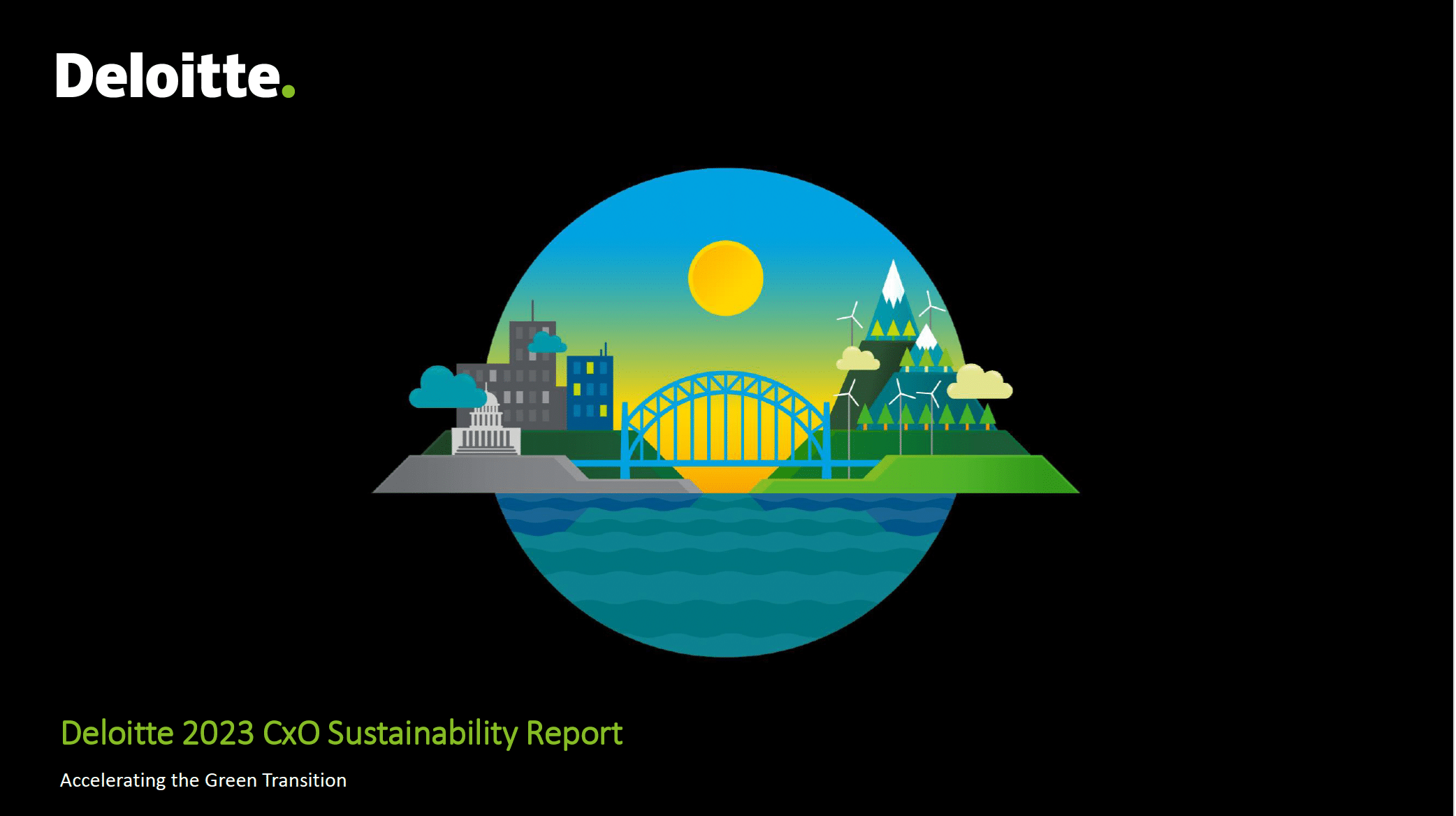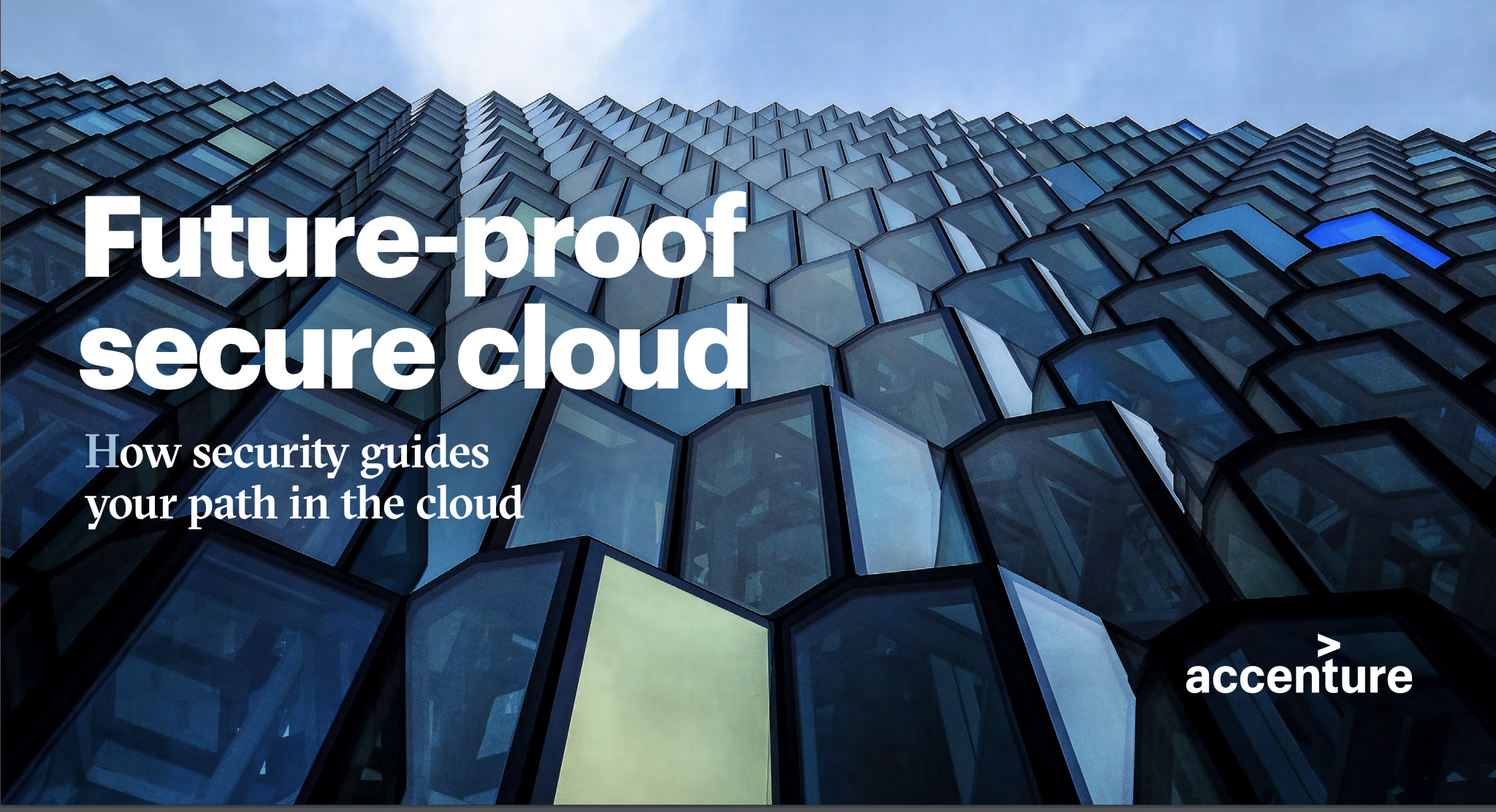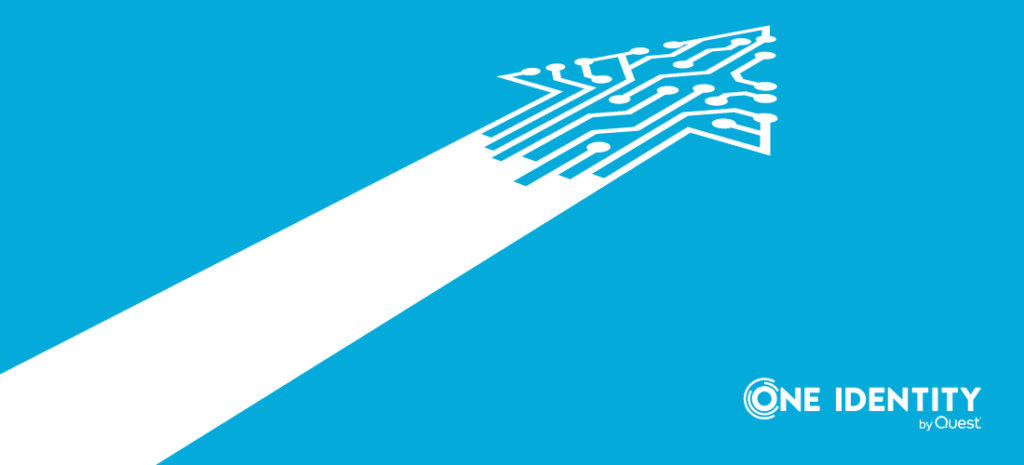
The standard of working in an office is no longer the standard. The need for security remains the same. So, what does that mean now? One Identity’s Robert Meyers explains :
The digital transformation happened. What does that really mean? It means that users have been enabled to work from anywhere and have access to all the same resources as if they were working in the office. It also often refers to the concept of using cloud resources. Perhaps this transformation was something organizations were putting off; however, in the end, it happened in an instant. Thank you, global pandemic.
The forced digital transformation caused IT departments to work like mad to make changes that suddenly couldn’t wait for tomorrow. Updates were made quickly but not as securely, nor as automated as possible.
With any digital transformation – forced or not – there are three areas of focus:
- Remote access
- Managing entitlements
- Controlling costs
Let’s look at the three focus categories in detail.
Remote Access
To keep business running, users need to have access. Users must have remote access to the tools they need to do their job. This means presenting the tools a user needs to do their job in a way they can actually do the job. For many this was easy, they just received a remote desktop session and everything was good! Or was it? No it was not. This did not mean that is not how many companies did it. So what is the issue?
Let’s start with a remote desktop, also called RDP or Citrix connection. You are looking at simple password hacks. You are looking at man in the middle threats from insecure WIFI networks (and most are). Your also looking traditional inside threats like bots scanning the inside of your network left behind by earlier attacks.
Ok, lets lock that up some, lets use a VPN and MFA (See One Identity Defender by Quest) and/or a secure remote-access gateway. Hm, still not quite there however you are now significantly more secure. But is that enough for working with privileged information and systems? Probably not.
The next stage is truly using a managed network connection. This can mean many things but for this discussion it is a combination of MFA, VPN and privileged session management (See One Identity Safeguard by Quest) which encapsulates the connection all the way to the target workload to the originating workstation. Throwing this combination up means you have real security, with even some defenses in place with analytics to do some defense from an internal bad actor.
A truly secure, managed remote access should be used to connect to the right workload. However remember you may need to rethink that network, as most businesses are finding that their network connections are simply not large enough to give reasonable performance. When this happens, look towards moving workloads, not simply applications to the cloud… but maintain security.
Managing entitlements
Controlling entitlements is key, but it also has to be methodical – with security always in mind – and must be automated. So what is an entitlement? It’s the right to do something like: grant access, revoke access or make privileged changes to rights or assets.