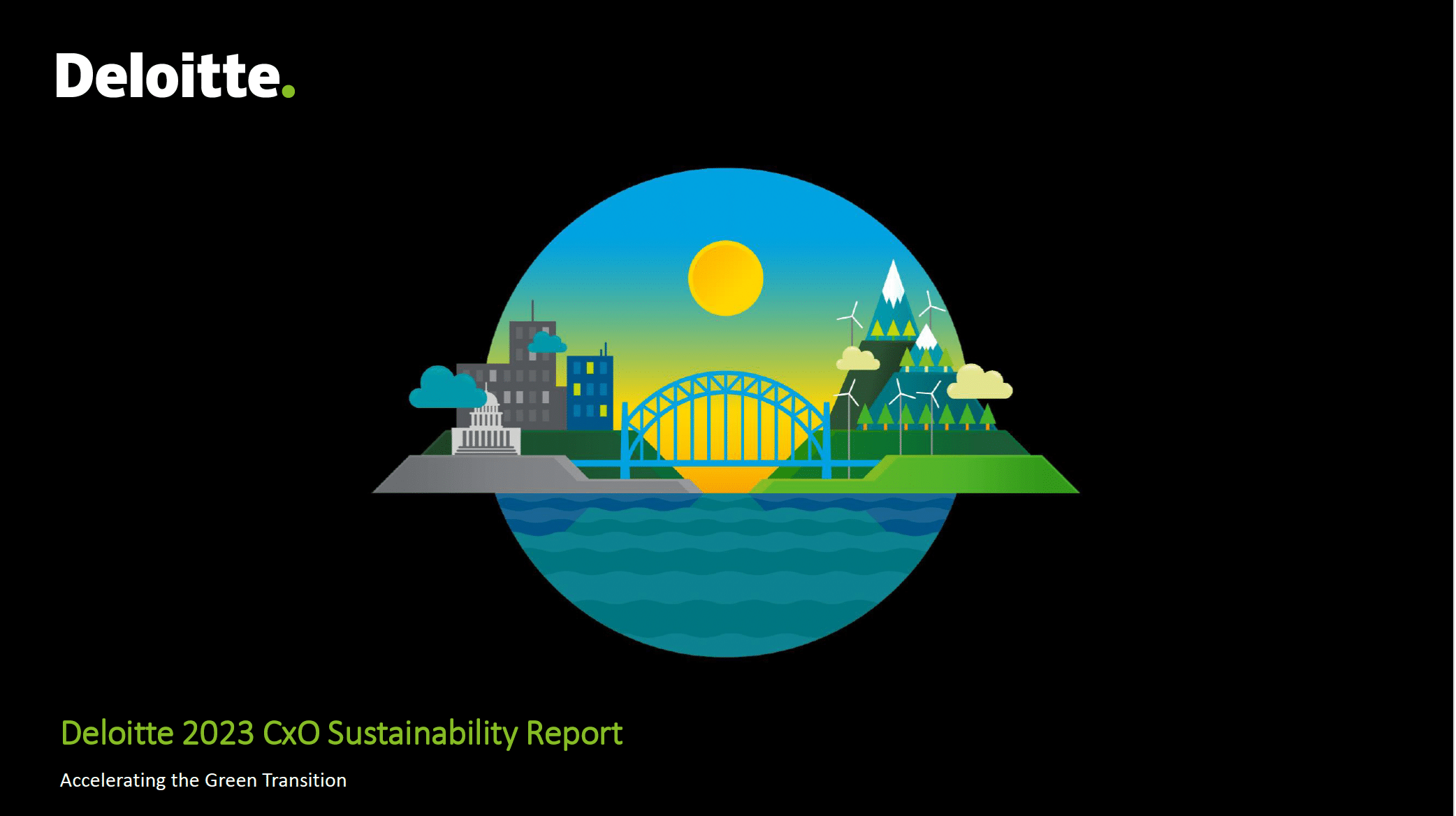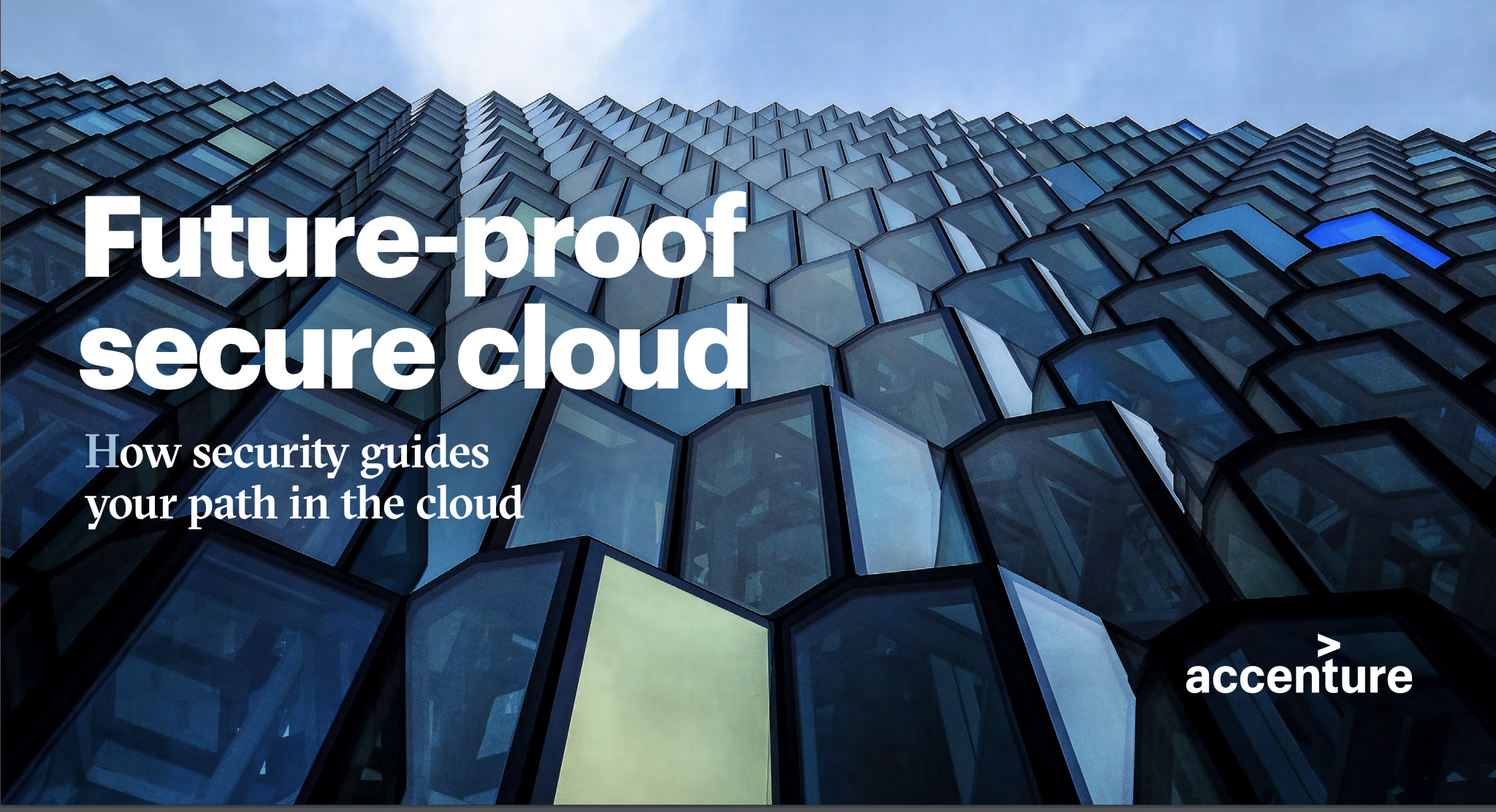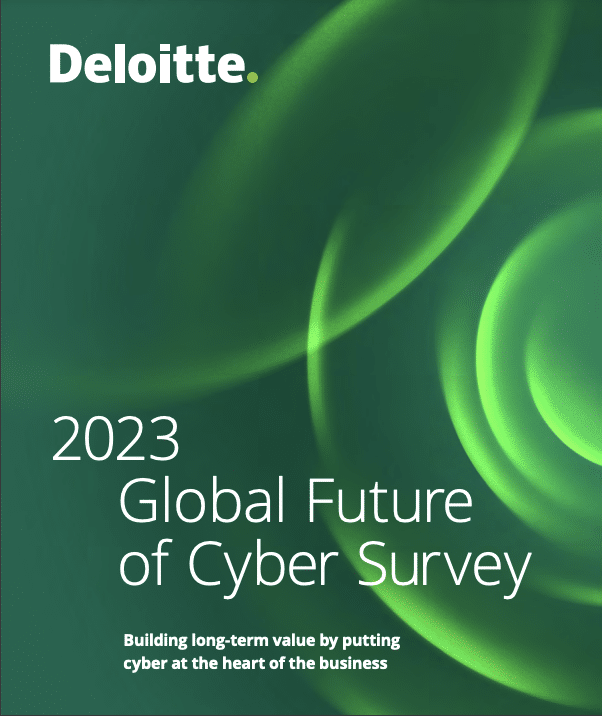Introduction
Many things blur the line between endpoint management and security. Examples? Managing an endpoint. Configuring it. Performing application and software management. And patching the endpoint. The fact is, managing and securing a device is so interrelated that it makes sense for these two functions to come together in a single platform that can accomplish these, and other tasks needed in your IT organization. Here are the seven ways Unified Endpoint Management (UEM) can support security.
#1 Discovery and Visibility
The first step to securing what you have right now is knowing what’s on your network. Not knowing what software is installed on devices means you don’t know whether it’s received necessary patches, whether the device needs hardening, etc. Getting a good view of all the devices on the entire network and everything connecting to it—whether it’s connected to the corporate network permanently or whether a device comes up temporarily, maybe for a few minutes or so, and then disappears—you need to be able to see that. UEM can give you this visibility and discovery through on-demand and passive discovery. It’s always looking for devices or software on the network while keeping your IT team alerted and aware.
#2 Compliance Management
It wasn’t too long ago where compliance management ensured that devices were protected with a password—a strong password. And now today, we are dealing with forms of device encryption, multi-factor authentication, device tracking, remote management, the list goes on. Now add the need to overlay government or regulatory-commission policies such as HIPAA or PCI DSS, in which a violation of, or a breach of compliance, could result in fines or fees and threaten the business. UEM can support security by ensuring that each user and each device is compliant with the policies your organization needs or is required to follow, whether internal or external.
#3 Patch Management
Patching has become much more extensive and is one of the most effective things you can do to prevent device vulnerability and prevent your environment from being breached. UEM can efficiently deliver excellent visibility on what needs patching and what has been patched and instill confidence that those patches are implemented—not only the devices connected to the corporate network but those off the corporate network also.
And that goes for patching the OS as well as applications. If you look at the top vulnerabilities that are listed regularly, many of those are in applications. UEM can scan a broad list of applications, as well as operating systems, see what needs to be patched or updated, and can be configured to apply updates automatically as they become available.
#4 Application Control
With application control, the balance you’re trying to strike is between reducing risk and increasing productivity—protecting systems and users while at the same time freeing them to do their jobs as efficiently as possible. And that’s where application control steps in.
We’re all faced with the possibilities of unknown threatening applications running against our corporate networks. Application control enables you to not only identify applications running on devices but restrict access as well. And the amount of time that’s required to do this manually can be significant. Application control can reduce the time it takes by automating a lot of those processes. It ensures only desired applications are installed. It can make sure that users have the right application at the right time with the proper access. Simultaneously, application control is preventing unwanted applications from being run. And then, in some cases, you need to remove an application. UEM can provide a comprehensive solution for application management, from installing it to controlling its usage to blocking and removing it.