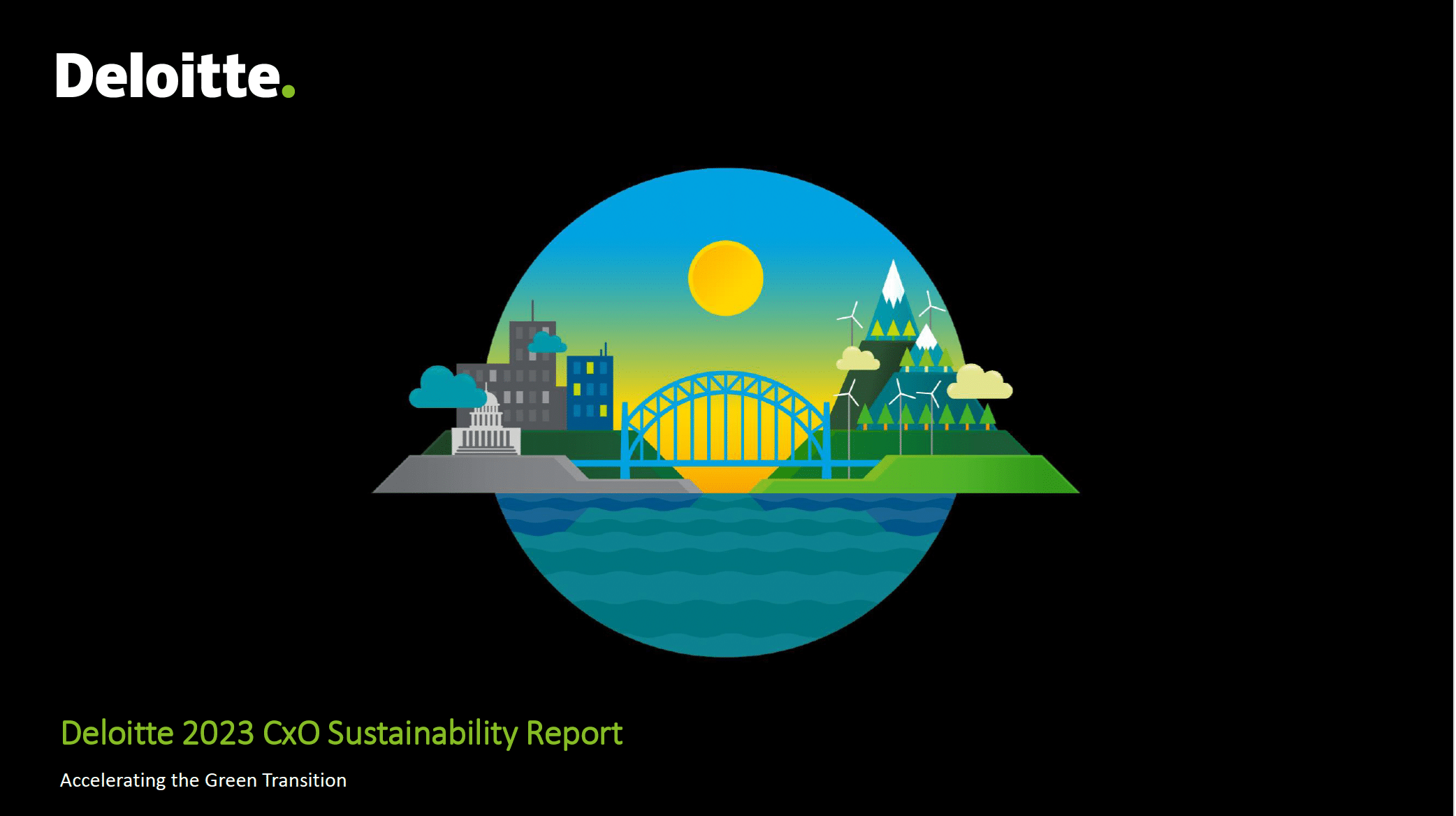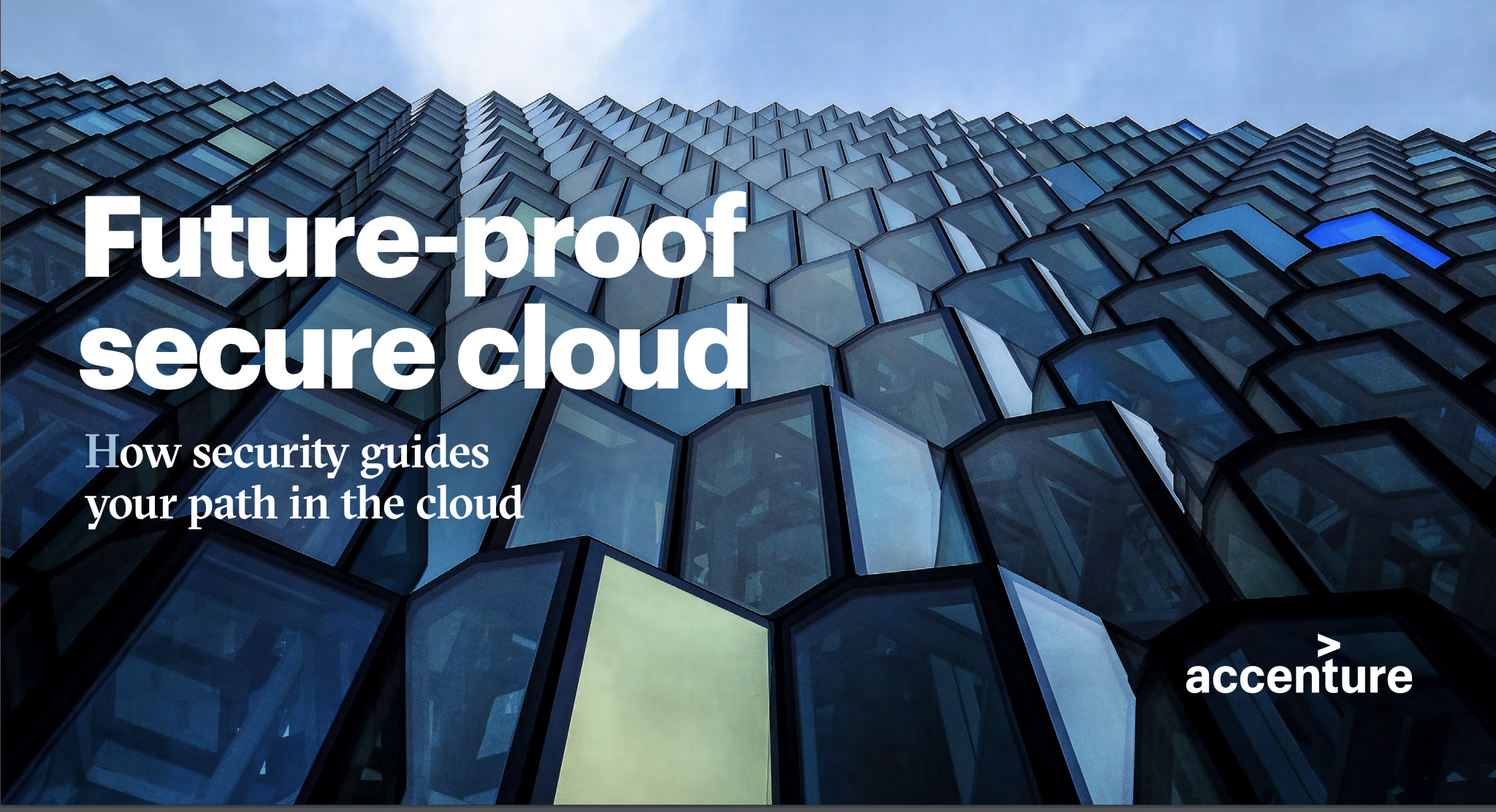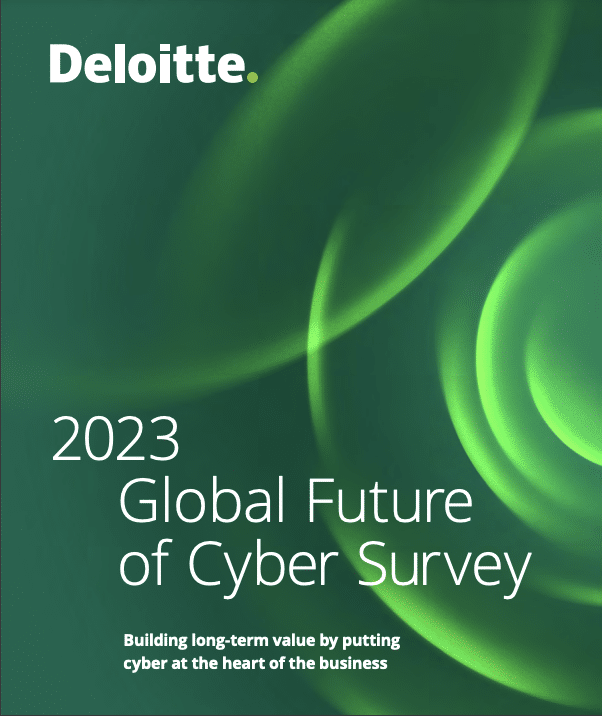What is cloud workload protection? Let’s begin by defining the key terms.
Cloud computing
Hosted services over the internet that generally falls into three categories:
- Software as a service (SaaS): A software delivery model where a vendor centrally hosts an application that users access over the internet
- Platform as a service (PaaS): A platform delivery model accessed over the internet where a vendor provides both the hardware and software generally used by application developers
- Infrastructure as a service (IaaS): An infrastructure delivery model where a vendor provides compute resources, from virtualized servers to storage and network equipment, over the internet
Cloud service deployment models are generally referred to as either public or private. Public cloud services are delivered by third-party providers and are broadly available to multiple organizations and users. Popular public cloud providers include Amazon Web Services (AWS), Microsoft Azure and Google Cloud Platform (GCP).

A private cloud limits service to a single organization. Its infrastructure can be built and maintained by the organization, a third party or a combination of the two. Organizations can also use both public and private clouds, called a hybrid cloud, where data and work are shared between the clouds.
Cloud Instance
These are virtual machines (VMs) or virtual servers running in a public or private cloud environment.
Cloud Workload
The work function (application or service) processed by a remote server or instance at any given time; it generally has users or applications interacting with it through the Internet. Cloud workloads can range from a web server to a database to a container.
Container
A form of operating system virtualization where an application and all of the dependencies that are required for it to run are packaged in a self-contained unit. Containers share the host operating system, enabling multiple containers to efficiently run on a single host. Containers are also portable. They can start and stop quickly, can be clustered together to work as a microservice and can be easily migrated between different computing environments.
Two common container open-source technologies are Docker (containerization platform) and Kubernetes (container orchestration for container platforms like Docker). It is worth noting that providers like Amazon generally support any platform compliant with the Open Container Initiative (OCI) standards. Amazon and Google also offer built-in services including Amazon Elastic Container Service (Amazon ECS), Amazon Elastic Kubernetes Service (Amazon EKS) and Google Kubernetes Engine (GKE).
The Benefits of Cloud Services
Public cloud services are seeing amazing growth as companies look to cloud computing for their growing and evolving needs.
Moreover, the benefits of cloud computing are resonating. The cloud has become a core and strategic component for an increasing number of organizations, and they are migrating from traditional on-premises data centers to distributed cloud computing environments.
Among the many reasons for this continued migration are:
1. Ease of Use
Cloud providers make it very easy for organizations to get up and running quickly without the hassle of internal reviews, ongoing hardware maintenance and purchase orders, and data center provisioning. Cloud-based applications and resources are easily accessed over the internet, supporting global workforces and customers.
2. Elasticity
Elasticity is a key benefit that delivers dynamic allocation of resources. This simplifies operations and optimizes cost efficiency as workload demands change. Resources and capacity automatically adjust as needed.
3. Cost Efficiency
Capacity can expand and shrink as needed with fluctuating demand. Consumption-based pricing helps companies save money on physical data center space, power allocation and hardware costs when they pay for what they use. In addition, leveraging a public cloud offloads the data center and operational support costs and resources.
4. Business Agility
The cloud helps speed time to market. Organizations and their engineers can focus on application development when they don’t have to spend cycles planning and maintaining infrastructure. They can quickly adjust to changing market conditions.
5. Breadth of Functionality
Numerous tools, capabilities and new technologies are available and seamlessly updated, enabling organizations to quickly and easily access functionality.

Pricing Cloud Services: Consumption Pricing Model
The pricing model for cloud services is different from more traditional perpetual or annual subscription-based licensing. With cloud services, you’ll often find a pricing model that charges by services used or compute consumption, which helps prevent wasteful spending. This model is often referred to as pay-as-you-go and offers key benefits for customers:
Cost-Effectively Cover Spikes: Burst Pricing
With this pricing model, companies are able to pay only for the resources they are consuming. As an example, a retail company likely has more resource needs for its website around the holidays. Therefore, its cloud computing costs would increase for the short term but then scale back down to normal in the new year. This model eliminates the sunken costs of increasing static, on-premises provisioning while enabling companies to be very efficient by only paying for the resources needed.
Cost-Effectively Enable Short Lifecycle Development
Pay-as-you-go also works well with today’s software development practices. Developers today frequently use cloud environments as they continuously implement, test and deliver new applications. Those fast cycles mean that additional resources are often needed, if only for a short period of time. With a life cycle of minutes or days, an annual licensing model no longer makes sense.
Additional money-saving options are often available as well, including reserved capacity where partial or annual upfront usage commitments and payments reduce spend, and volume discounts apply as usage increases.