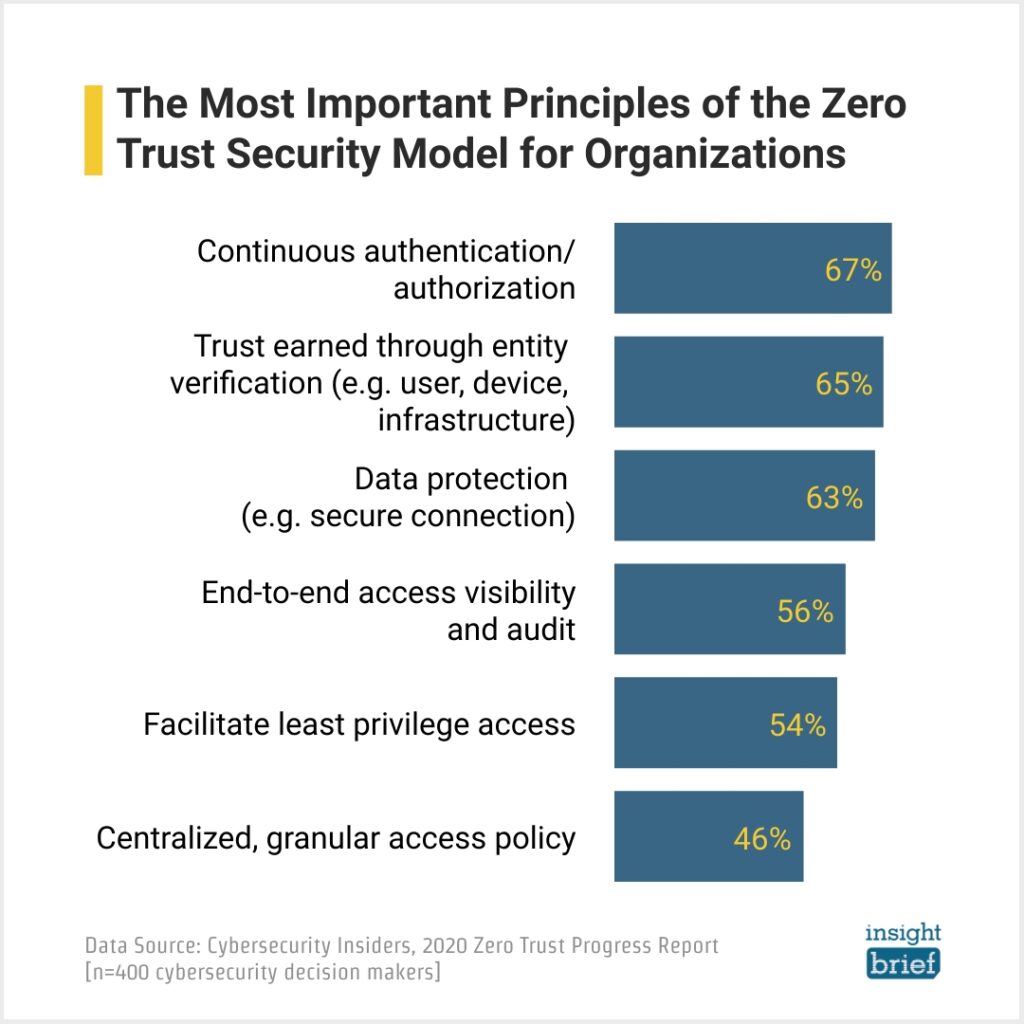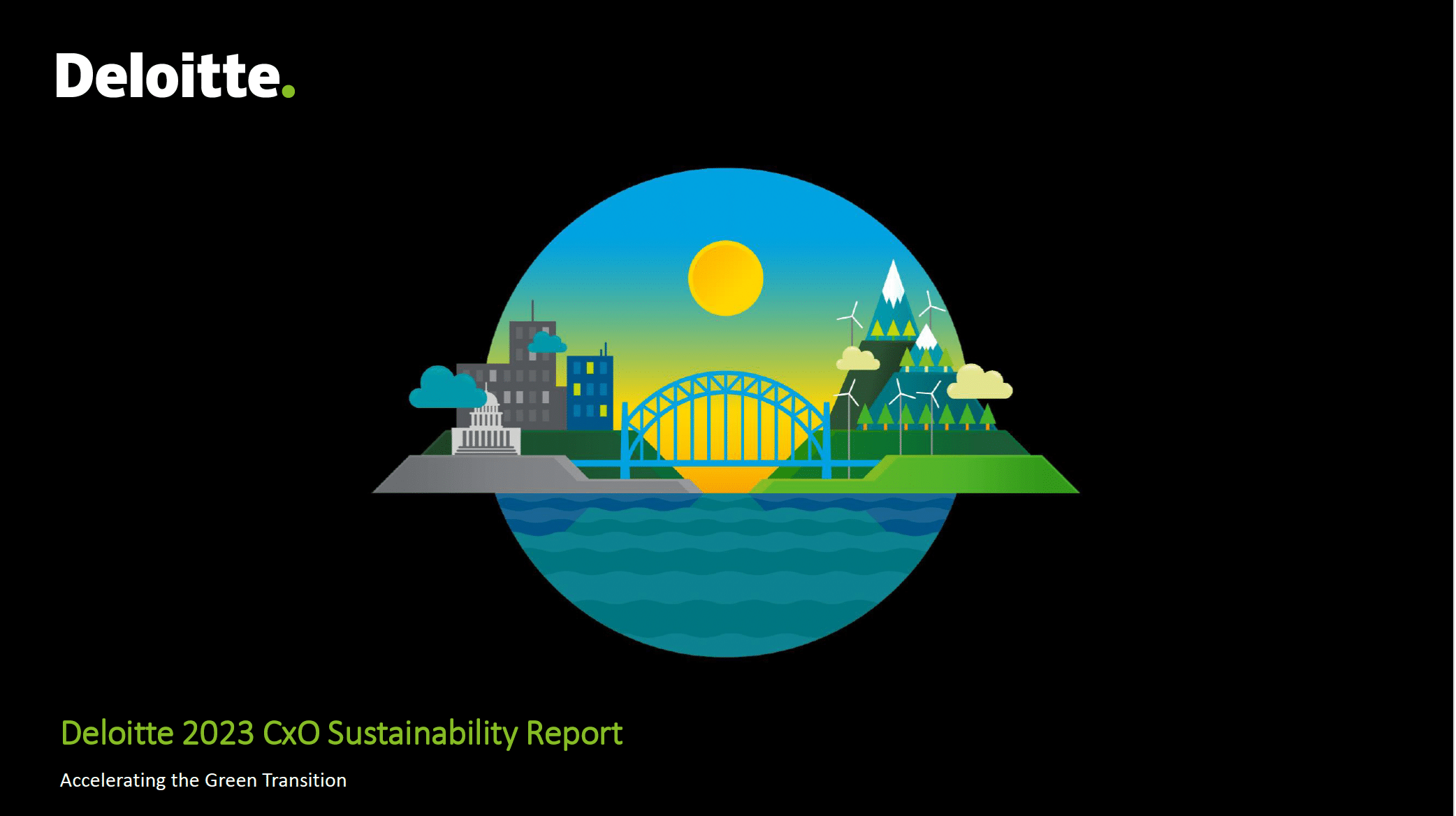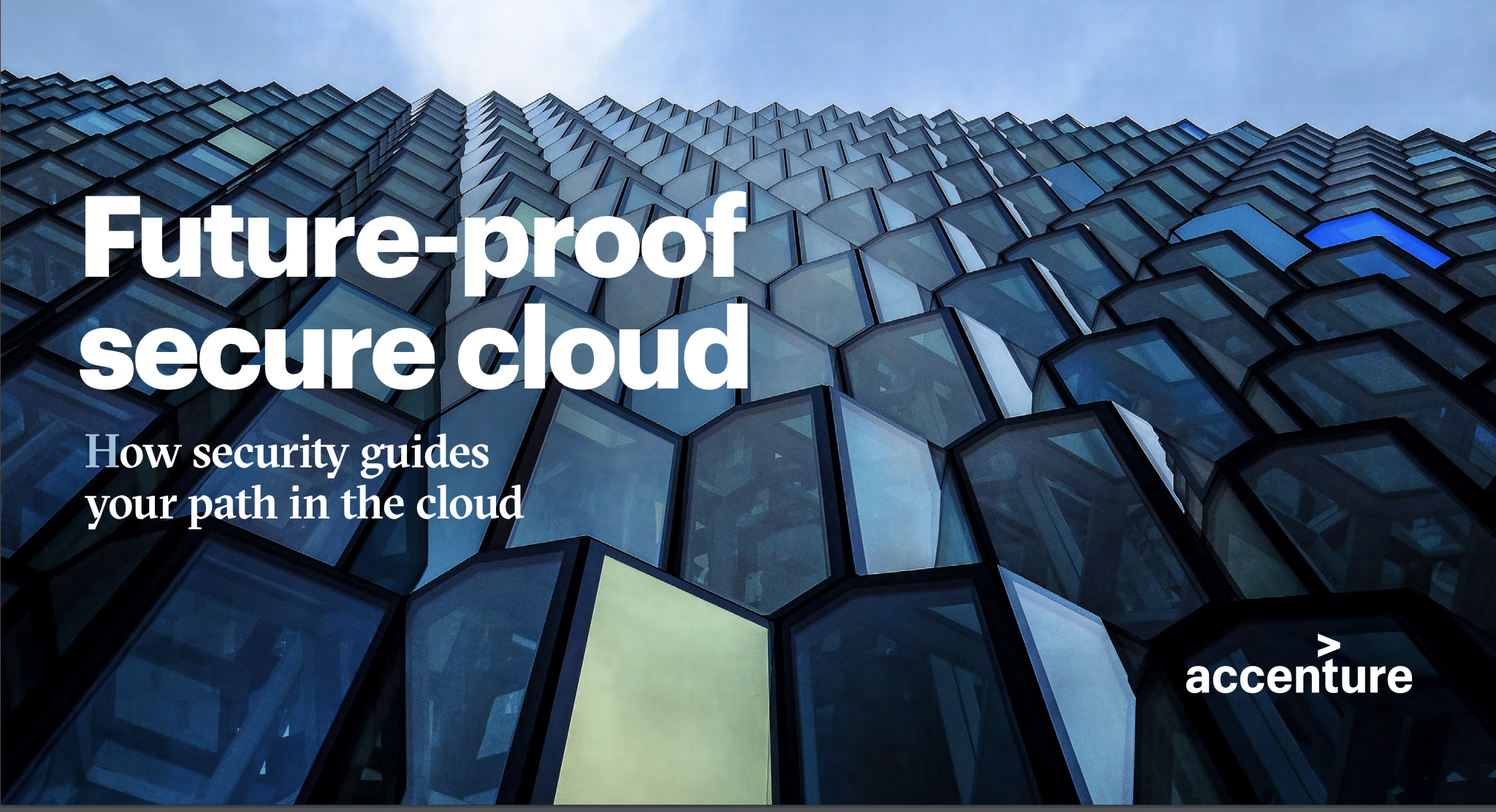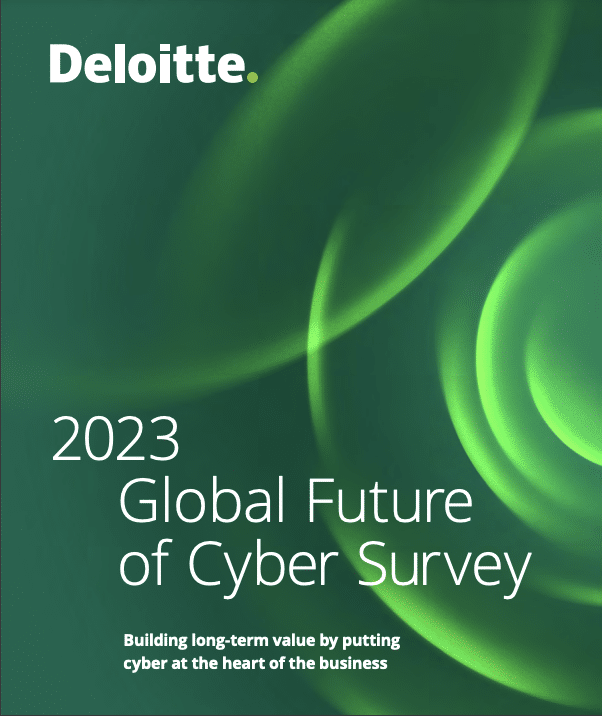researchHQ’s Key Takeaways:
- A cloud foundation team helps ease the cloud journey by enabling DevOps, optimising cloud applications and training staff.
- To avoid vendor lock-in and maximise the cloud’s benefits, organisations should ensure they have a cloud exit strategy in place and select an effective cloud governance solution.
- For maximum cloud security and efficiency, organisations must understand and assign their responsibilities within the cloud effectively.
- Managed services may lessen the burden on the IT team and help companies stick to the budget.
- To fully take advantage of the scalability, flexibility and speed of the cloud, organisations must develop an agile, cloud-native way of working.
Enterprises plan their cloud transformation carefully and thoroughly. And that’s exactly what they need to do in order to set their cloud journey up for success.
But the truth is that many organizations don’t have a lot of experience when it comes to migrating to the cloud. They are up for a steep learning curve.
That’s why we’ve compiled a list of 6 aspects you need to keep in mind when embarking on your cloud journey:
- Breaking up silo structures
- Assessing the technical expertise of your teams
- Understanding cloud vendor lock-in costs
- Understanding the shared responsibilities in the cloud
- Considering Managed Services
- Develop an agile, cloud-native way of working
Let’s get to it:
1. Breaking up silo structures
Moving to the cloud requires a change in the organizational structure. Just signing a contract with AWS, GCP or Azure is not enough. Infrastructure silos focusing on databases, networks, and so on are not ideal, to say the least. Everybody working on an application has to communicate with those silos.
Developing and running applications in this scenario puts a lot of overhead responsibilities on the shoulders of DevOps teams. And it grows with each cloud platform they add.
Optimizing in silos can make each silo run their cloud platform perfectly but it won’t remove inefficiencies in the overall cloud transformation effort.
A cloud foundation team that sees itself as an enabler for DevOps is the best practice. The cloud foundation can optimize for applications and go-to-market.
2. Assessing the technical expertise of your teams
You have decided on one or more cloud platforms – like AWS, Azure, or GCP – to migrate to and build on. It is now important to focus on assessing the technical expertise in your organization and upskilling your teams to enable them to work with these cloud platforms.
Migrating to the cloud will most likely – and this is often overlooked and not talked about – automate certain positions out of existence. But keeping skilled and qualified IT staff on board should be a priority: Identifying and reskilling people in these positions and offering them new and valuable opportunities within the organization is the way to go.
A cloud foundation team can offer consulting and training to support the ramp up.
3. Understanding cloud vendor lock-in costs
Enterprises must review and fully understand the costs that come with choosing a cloud service provider. The cost reduction promised by the cloud can only be achieved if the cloud transformation is done right and all costs are made explicit.
Going all-in with one cloud vendor leads to a strong dependence on their proprietary technologies. Switching costs are high and may prohibit the move to competing vendors further down the road.
Make sure to have a viable cloud exit strategy in place and go with a cloud governance solution that makes the organizational and technical transition to another vendor economically feasible.
In addition being credibly able to switch providers gives you strong leverage in negotiations.
4. Understanding the shared responsibilities in the cloud
A general rule is that the cloud provider is responsible for the security of the cloud, while you as their customer are responsible for the security in the cloud. However, there are other aspects that affect the shared responsibility model, e.g. the service model you are using (Iaas/PaaS/SaaS).
Here is an example: If you use a SaaS service like Google Docs, you don’t have to take care of the VM images or databases this application is running on. If you deploy your own MySQL cluster to AWS EC2 instances, however, you are responsible to encrypt the connection via SSL or TLS.