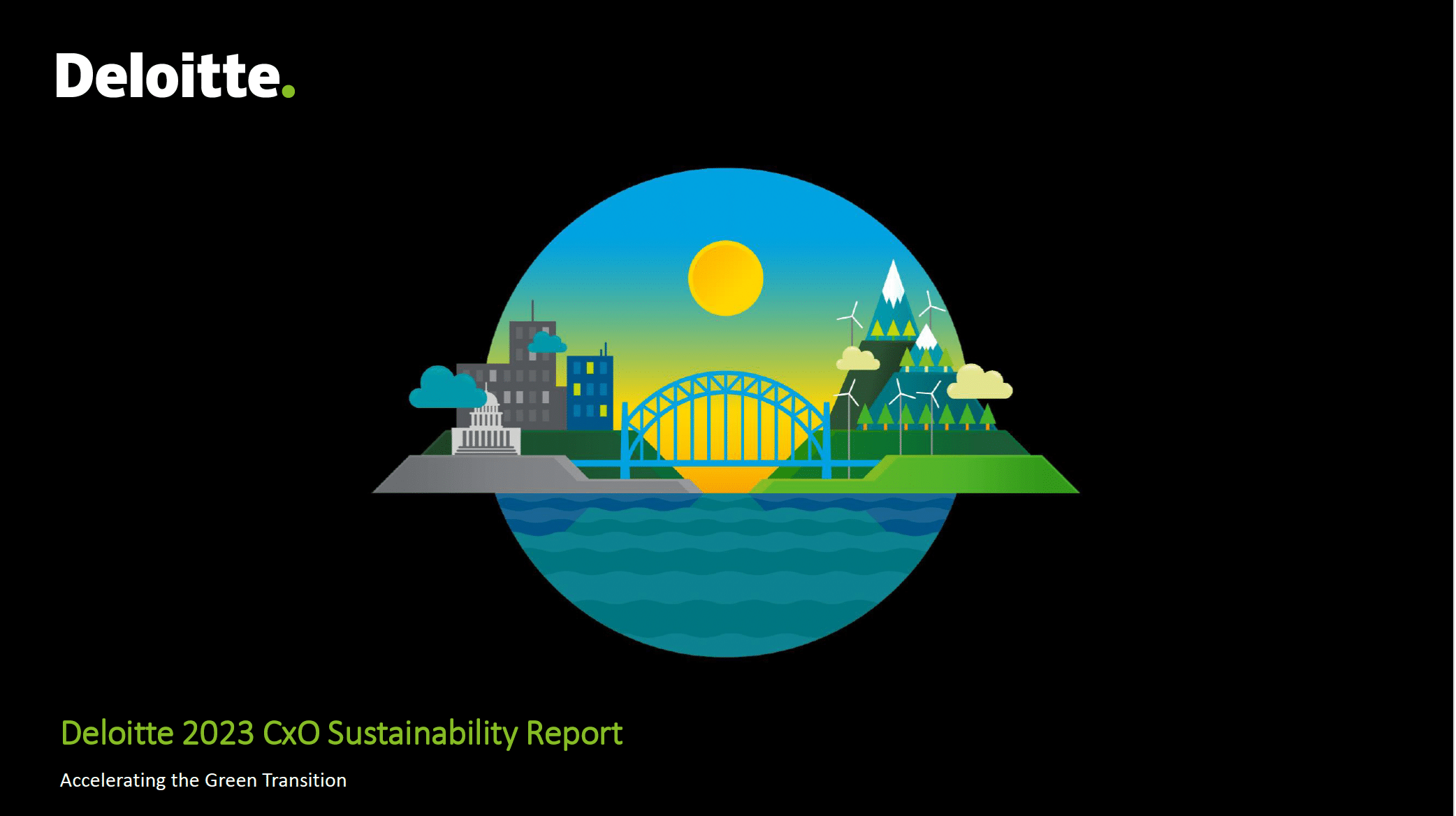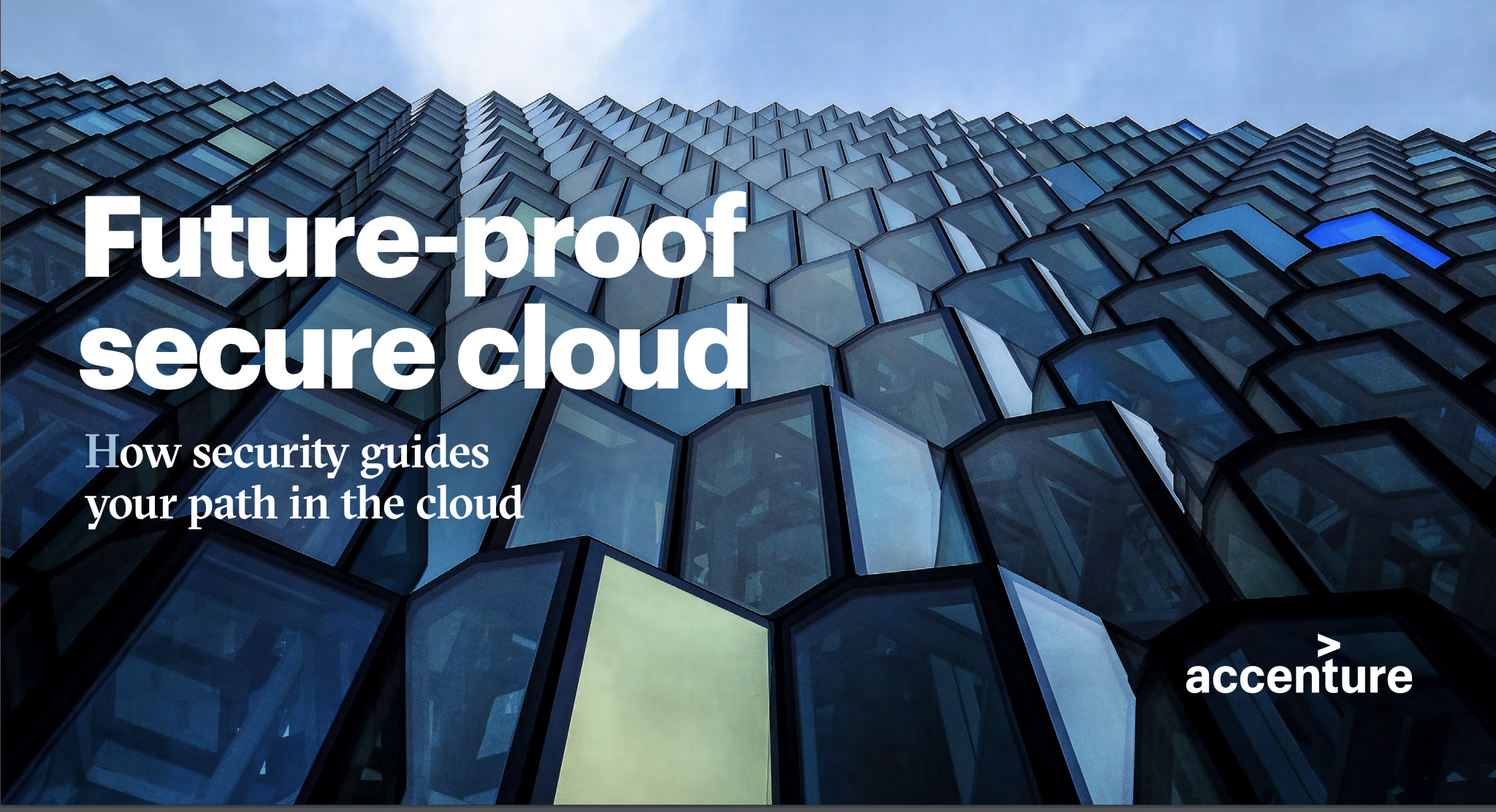researchHQ’s Key Takeaways:
- Cloud cost optimization is the process of reducing overall cloud expenditure by identifying mismanaged resources, eliminating waste, reserving capacity for higher discounts and right-sizing computing services to scale.
- Finding unused or unattached resources and identifying and consolidating idle resources are two early steps in cloud cost optimization.
- Heat maps can provide useful information that can guide in establishing start and stop times to reduce costs.
- Investing in AWS Reserved Instances (RIs) or Azure Reserved VM Instance (RIs) can allow companies to take full advantage of potential discounts and therefore optimize savings.
- While multi-cloud solutions may prevent vendor lock-in, they have the risk of losing potential volume discounts by a single cloud vendor.
What is Cloud Cost Optimization?
Cloud cost optimization is the process of reducing your overall cloud spend by identifying mismanaged resources, eliminating waste, reserving capacity for higher discounts, and Right Sizing computing services to scale.
The cloud offers organizations unlimited scalability and lower IT costs by only charging for the resources you use. But the truth about Amazon Web Services (AWS) pricing and Microsoft Azure pricing is that cloud customers are charged for the resources they order, whether they use them or not. In their recent report, How to Identify Solutions for Managing Costs in Public Cloud IaaS, Gartner analysts Brandon Medford and Craig Lowery estimate that as much as 70% of cloud costs are wasted. Fortunately, there are many best practices for cloud cost optimization.
Check out our guide to cloud cost management.
7 Cloud Cost Optimization Best Practices
1. Find Unused or Unattached Resources
The easiest way to optimize cloud costs is to look for unused or unattached resources. Often an administrator or developer might “spin up” a temporary server to perform a function, and forget to turn it off when the job is done. In another common use case, the administrator may forget to remove storage attached to instances they terminate. This happens frequently in IT departments across the company. The result is that an organization’s AWS bills and Azure bills will include charges for resources they once purchased, but are no longer using. A cloud cost optimization strategy should start by identifying unused and completely unattached resources and removing them.
2. Identify and Consolidate Idle Resources
The next step in optimizing cloud computing costs is to address idle resources. An idle computing instance might have a CPU utilization level of 1-5%. When an enterprise is billed for 100% of that computing instance, it is a significant waste. A key cloud cost optimization strategy would be to identify such instances and consolidate computing jobs onto fewer instances. In the days of data centers, administrators often wanted to operate at low utilization so they would have headroom for a spike in traffic or a busy season. It’s difficult, expensive and inefficient to add new resources in the data center. Instead, the cloud offers autoscaling, load balancing, and on-demand capabilities that allow you to scale up your computing power at any time.
3. Utilize Heatmaps
Heatmaps are important mechanisms for cloud cost optimization. A heatmap is a visual tool showing peaks and valleys in computing demand. This information can be valuable in establishing start and stop times to reduce costs. For example, heatmaps can indicate whether development servers can be safely shut down on weekends. While this could be done manually, a better option is to leverage automation to schedule instances to start and stop, optimizing costs.