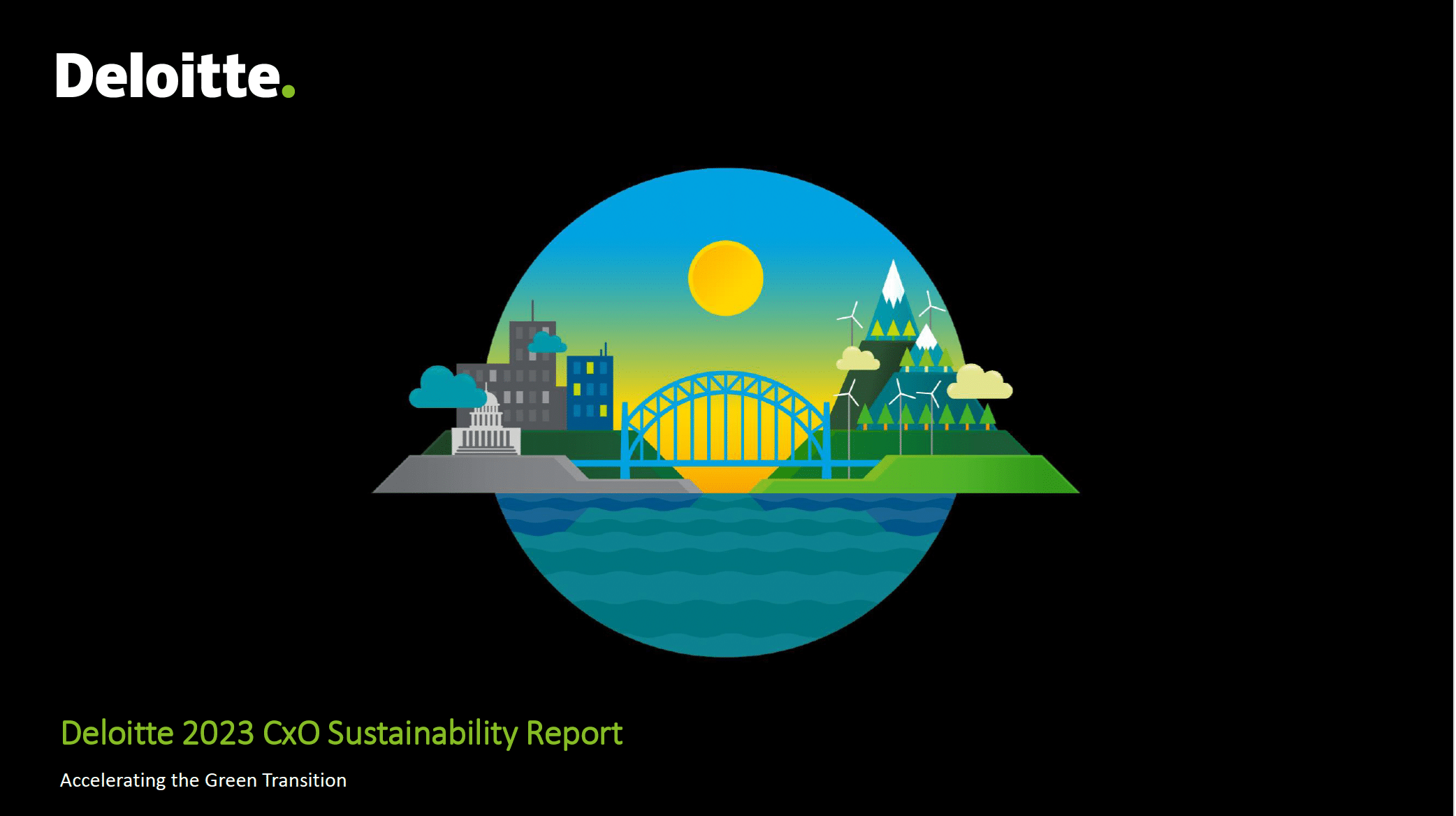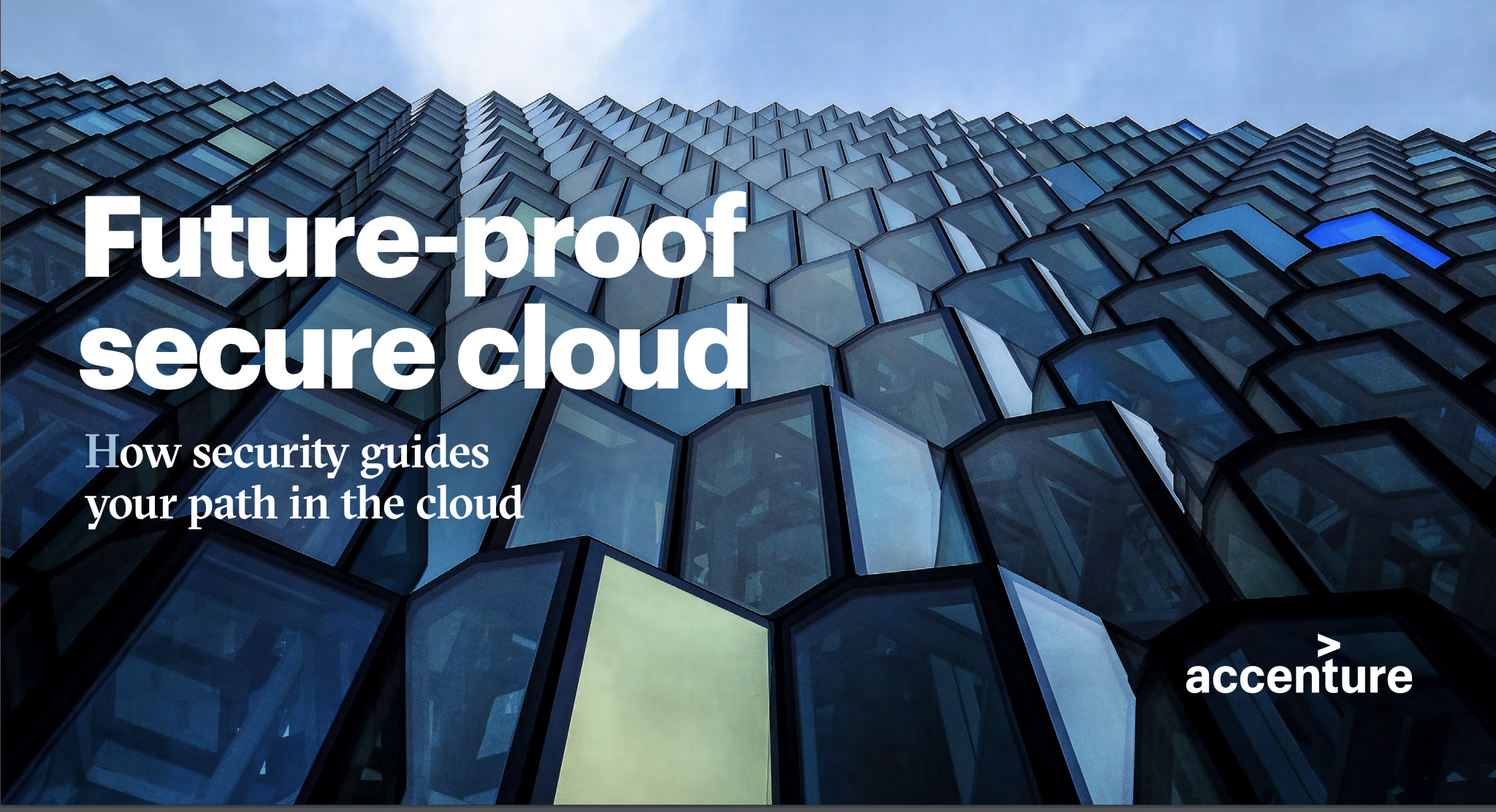The benefits of cloud data integration have been well-documented—but what about the cloud integration challenges that often accompany them?
In today’s dynamic, constantly evolving business landscape, IT leaders have chosen to embrace cloud technologies, in no small part thanks to their convenience, performance, and cost-effectiveness. However, the flexibility and scalability of cloud services need to be weighed against the possible challenges that you’ll face during implementation and deployment.
The good news is that these difficulties are by no means unsolvable when you’re transitioning to the cloud. Below, we’ll discuss 7 of the most important cloud integration challenges, as well as the steps you need to take to address and overcome them.
The 7 Top Cloud Integration Challenges
1. Security
Once a fringe idea, cloud computing has now become a full-blown best practice. The cloud computing revolution could never have happened without major security improvements for businesses of all sizes and industries. According to a 2019 survey, a full two-thirds of organizations now believe that cloud apps are just as secure as, or more secure than, their on-premises equivalents.
However, this doesn’t imply that businesses always follow cloud security best practices. The same study found that only 20 percent of organizations employ a solution for cloud data loss prevention. Another 2019 survey of IT security professionals found that 84 percent of organizations find it “very difficult” or “somewhat difficult” to maintain their security configurations across cloud services.
Solution:
The cloud is likely more secure than on-premises, but businesses still need to take precautions to manage cloud risk and compliance. A robust cloud security solution must include functionality for user authentication and authorization, data encryption, and data backup and recovery. Depending on your industry, you may need to choose a tool such as Xplenty that is compliant with standards such as HIPAA and SOC 2, which ensure that companies meet data security best practices.
2. Network Latency
Cloud environments are often preferred to on-premises because of their scalability: you can easily increase or decrease your usage of compute and storage resources in just a few minutes. But scaling your cloud environment will have limited effect if your network latency is too high, which puts a firm cap on the data integration workloads you can run.
Hybrid clouds make use of wide-area networks (WANs) instead of local area networks (LANs). But WANs may become clogged by transmitting too many small, uncompressed data packets over a remote database connection, overburdening the network.
Solution:
To resolve the challenge of network latency, organizations have multiple options. First, they can design their cloud data integration architectures to efficiently operate within their limited network resources, which should avoid most latency challenges. Second, they can use software “agents,” or small applications installed on database servers that compress data before sending and limit the number of communications back and forth, to reduce the strain on the network.
3. Choosing the Right Architecture
Choosing the right architecture for your cloud environment is essential. Most organizations have three options to choose from:
- A public cloud offered by a third-party cloud provider, such as Amazon Web Services or Microsoft Azure.
- A private cloud used only by a single organization.
- A hybrid cloud that combines aspects of both public and private clouds.
What’s more, many businesses pursue a “multi-cloud” strategy, in which they make use of services from multiple cloud vendors (e.g. different vendors for cloud computing, storage, and software). Public, private, hybrid, and multi-cloud all combine to offer a dizzying array of possibilities.
Solution:
Using two or more cloud solutions will require you to seamlessly combine data and services between different providers, forming a singular, coherent cloud ecosystem. Be sure that you understand the APIs and integrations that would be required for your choice of cloud architecture, including whether you need to build your own solution.
Tools such as Xplenty can run on both public and private clouds, and they come with more than 100 pre-built integrations that make it easy to combine different cloud options.